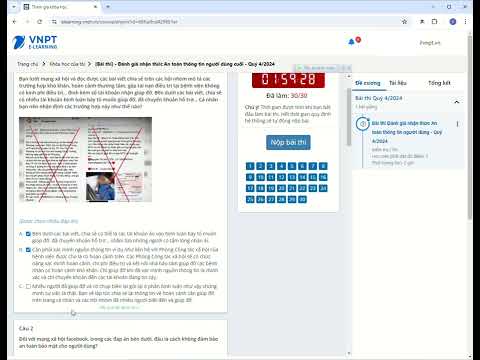
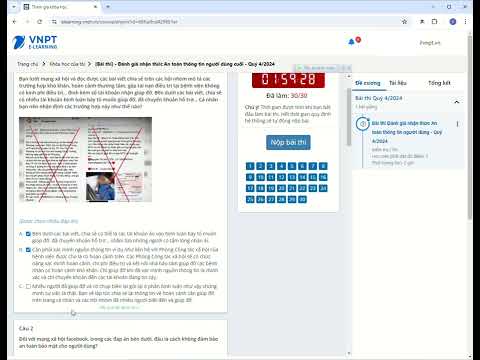
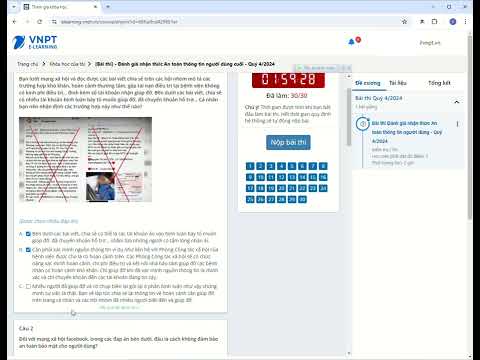
Overview
Hỗ trợ thi Đánh giá nhận thức An toàn thông tin trên elearning.vnpt.vn
Cách sử dụng - Truy cập Chrome Web Store, tìm tiện ích Eletool và tiến hành cài đặt - Ghim tiện ích lên thanh trình đơn - Truy cập Elearning => chọn Bài thi Đánh giá nhận thức ATTT => Tiếp tục học => Tham gia - Trong lúc làm bài thi, bấm vào biểu tượng `Eletool`, tiện ích mở rộng sẽ tự động chọn phương án đúng - Kiểm tra lại và Nộp bài Nếu thấy có ích, hãy đánh giá 5* cho tiện ích này. Best regards!
See more
5 out of 52 ratings
Google doesn't verify reviews. Learn more about results and reviews.
Details
- Version0.0.6
- UpdatedOctober 9, 2024
- Size163KiB
- LanguagesTiếng Việt
- DeveloperWebsite
Email
thanhladev@gmail.com - Non-traderThis developer has not identified itself as a trader. For consumers in the European Union, please note that consumer rights do not apply to contracts between you and this developer.
Privacy
The developer has disclosed that it will not collect or use your data. To learn more, see the developer’s privacy policy.
This developer declares that your data is
- Not being sold to third parties, outside of the approved use cases
- Not being used or transferred for purposes that are unrelated to the item's core functionality
- Not being used or transferred to determine creditworthiness or for lending purposes
Support
For help with questions, suggestions, or problems, please open this page on your desktop browser
