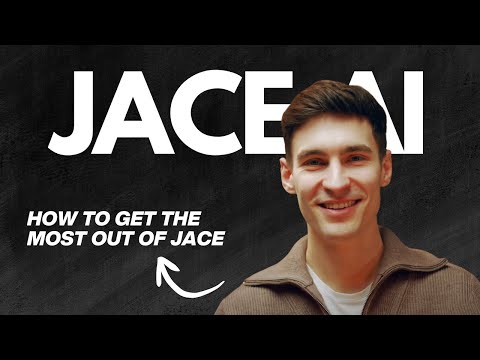
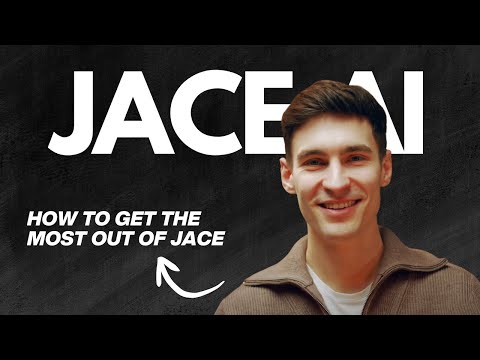
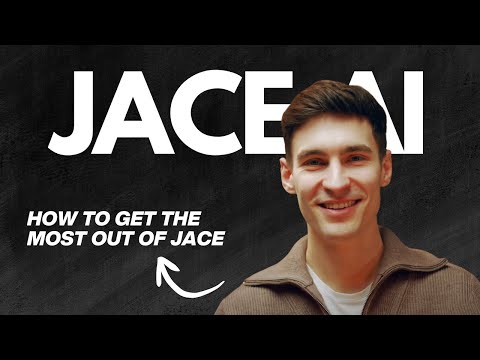
Overview
Adds Jace draft buttons to Gmail.
Improve your email workflow with Jace AI Gmail Integration. This extension adds three convenient buttons to Gmail that connect your Gmail with Jace. A button next to Gmail's Compose button for starting new emails with Jace. A button in the email thread view, for replying to emails with Jace. A sparkles icon in the email date for quick access to Jace drafts. When viewing an email, click any of these buttons to instantly open in Jace.ai, where you can: • Generate professional email drafts in seconds • Maintain consistent tone across all communications • Save time on routine email correspondence • Get AI-powered suggestions for better email writing The extension is lightweight, secure, and requires minimal permissions - it simply adds buttons to your Gmail interface for quick access to Jace.ai's email writing tools. Perfect for professionals who want to spend less time writing emails and more time on what matters.
4.9 out of 59 ratings
Details
- Version1.3.5
- UpdatedSeptember 29, 2025
- Size186KiB
- LanguagesEnglish (United States)
- DeveloperZeta AI, Inc.Website
2810 North Church Street 20589 Wilmington, DE 19802 USEmail
bojan@zetalabs.aiPhone
+48 531 970 153 - TraderThis developer has identified itself as a trader per the definition from the European Union and committed to only offer products or services that comply with EU laws.
Privacy

Jace Gmail Extension has disclosed the following information regarding the collection and usage of your data. More detailed information can be found in the developer's privacy policy.
Jace Gmail Extension handles the following:
This developer declares that your data is
- Not being sold to third parties, outside of the approved use cases
- Not being used or transferred for purposes that are unrelated to the item's core functionality
- Not being used or transferred to determine creditworthiness or for lending purposes