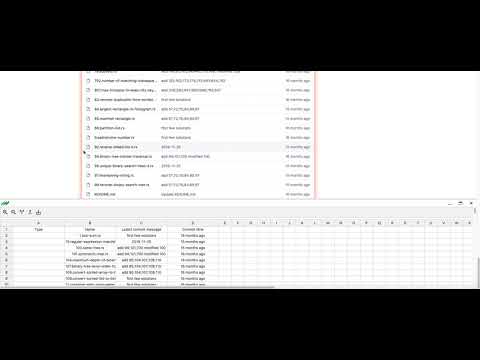
Overview
Scrape web data (HTML table or other list like fragments) and convert it to an excel like sheet
With this extension, it becomes easy to scrape data from web and convert it to an excel like sheet right on the page. The usage is very straightforward, just right click inside an html table, then click isheet from the dropdown menu; This will generate an excel like sheet at the bottom of page which you can resize by dragging the top edge of sheet, and you can do operations in the sheet such as copy / paste, sort, download, delete / insert rows / columns etc. You can expand or shrink the selection by clicking the + / - icons so you can get the content you need; And click the split and merge icons to further break down columns or reverse merging the columns;
3.6 out of 55 ratings
Details
- Version2.4.1
- UpdatedApril 1, 2024
- Offered byleopsidom
- Size1.66MiB
- LanguagesEnglish (United States)
- Developer
Email
leopsidom@gmail.com - Non-traderThis developer has not identified itself as a trader. For consumers in the European Union, please note that consumer rights do not apply to contracts between you and this developer.
Privacy
This developer declares that your data is
- Not being sold to third parties, outside of the approved use cases
- Not being used or transferred for purposes that are unrelated to the item's core functionality
- Not being used or transferred to determine creditworthiness or for lending purposes
Support
For help with questions, suggestions, or problems, please open this page on your desktop browser