Intercepta
2 ratings
)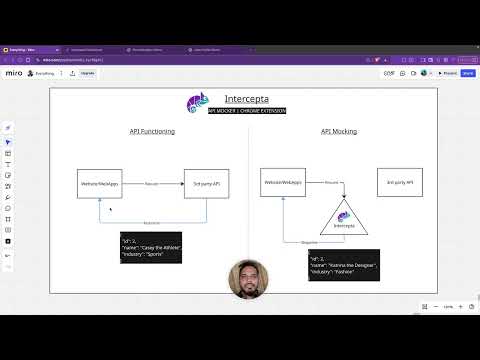
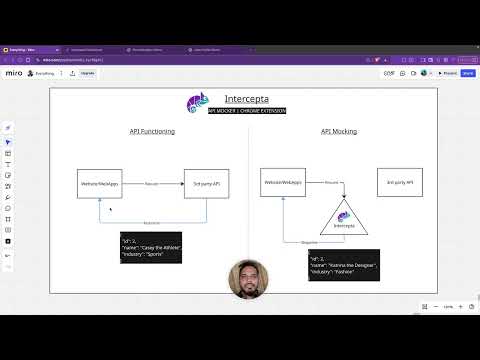
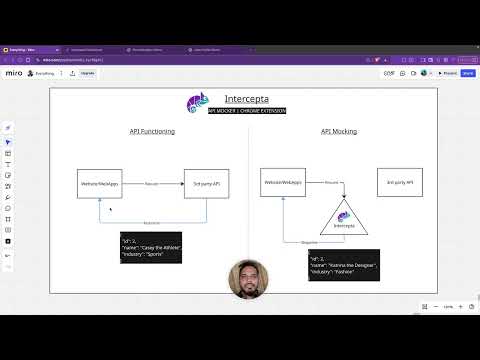
Overview
Intercepts and mocks HTTP requests with custom responses based on user-defined rules.
The ultimate HTTP request interception tool for developers and QAs. Mock API responses and test any frontend scenario. Stop letting API dependencies slow you down. Intercepta is a powerful and intuitive tool that gives frontend developers and QA testers full control over HTTP requests. Mock any API endpoint, simulate error conditions, and test every edge case without waiting for the backend to be ready. Whether you're building a new feature or running a demo, Intercepta allows you to define custom responses on the fly, accelerating your development cycle and helping you build more robust applications. ___ ## Why You Need Intercepta > Build Without Blockers: Are you waiting for a backend API to be deployed? With Intercepta, you can mock the expected response and continue building your UI without interruption. > Test Every Scenario: Effortlessly test how your application handles different data states. Simulate a 404 Not Found error, an empty array, or a server-side 500 error with a single click. > Deliver Perfect Demos: Ensure your product demos run smoothly every time by mocking consistent and predictable data, removing the risk of a failing live API. ____ ## Key Features > Mock Any Request: Intercept GET, POST, PUT, DELETE, and other requests using powerful wildcard matching for URLs (e.g., *://api.example.com/users/*). > Context-Aware Activation: Create rules that only activate on specific websites, like localhost, your staging environment, or any other domain you choose. > Full Control Over Responses: Define your own response body with any JSON, HTML, or Text. The extension automatically handles common CORS and CSP issues to ensure your mocks work seamlessly. > Powerful Dashboard: A clean, two-column dashboard lets you see all your rules at a glance while you create or edit a new one. > Instant Toggle Popup: A simple popup menu lists all your named rules, allowing you to instantly enable or disable them without ever leaving your current tab. ____ ## How to Use 📋 1. Open the Dashboard: Right-click the Intercepta icon in your toolbar and select "Options" to open the main dashboard. 2. Create a Rule: Fill out the form to define your mock. Give it a name, specify the URL to Mock, and provide the Response Body you want to return. 3. Activate and Test: Use the popup menu (by left-clicking the toolbar icon) to quickly toggle your rules on or off. Refresh your test page to see the mocked response in action! ____ ## Privacy & Security Your data is yours. All your mocking rules are stored locally on your machine using chrome.storage and are never transmitted to any external
5 out of 52 ratings
Details
- Version2.0
- UpdatedOctober 27, 2025
- Offered byHarshad Dhawale
- Size900KiB
- LanguagesEnglish
- Developer
Email
harshaddhawale95@gmail.com - Non-traderThis developer has not identified itself as a trader. For consumers in the European Union, please note that consumer rights do not apply to contracts between you and this developer.
Privacy
This developer declares that your data is
- Not being sold to third parties, outside of the approved use cases
- Not being used or transferred for purposes that are unrelated to the item's core functionality
- Not being used or transferred to determine creditworthiness or for lending purposes
Support
For help with questions, suggestions, or problems, please open this page on your desktop browser