InstaScroll: Full Page Screenshots for Chrome
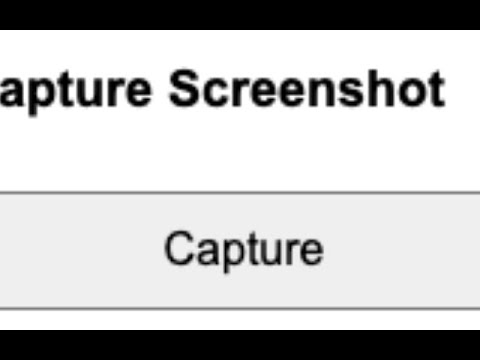
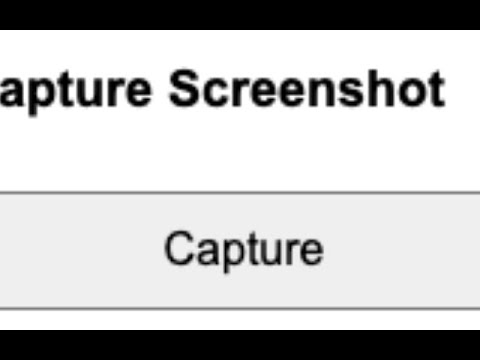
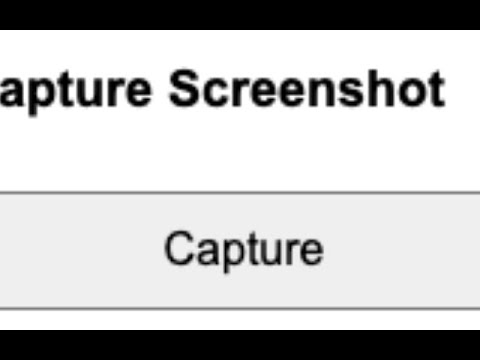
Descripción general
Capture full-page screenshots
Overview InstaScroll: Full Page Screenshot for Chrome is a powerful Chrome extension that allows users to capture entire web pages with just one click. Whether you're a blogger, designer, or professional, InstaScroll makes it easy to capture and download high-quality full page screenshots instantly. Key Features: One-Click Full Page Screenshot: Capture an entire web page in a single click. No need to manually scroll or stitch images together — InstaScroll handles everything automatically. High-Resolution Screenshots: Get clear, detailed screenshots that capture every part of the page from top to bottom, ensuring nothing is missed. Seamless Scrolling and Capturing: InstaScroll simplifies the process by automatically scrolling through the page to capture the full content, allowing you to focus on your tasks. Instant Download and Sharing: Easily download full page screenshots in high resolution, ready to use for presentations, reports, or sharing with others. Perfect for Professionals: InstaScroll is ideal for bloggers, designers, marketers, and anyone who needs a reliable tool to capture and share full web pages effortlessly. InstaScroll: Full Page Screenshot for Chrome is the ultimate solution for capturing complete web pages with ease. Whether you’re documenting online content or sharing detailed screenshots, InstaScroll delivers professional-grade results every time.
5 de 51 valoración
Detalles
- Versión1.3
- Actualizado21 de septiembre de 2024
- Tamaño135KiB
- IdiomasEnglish (United States)
- DesarrolladorLei Michael LuSitio web
1466 41st Ave San Francisco, CA 94122-3034 USCorreo electrónico
michaellu8@gmail.comTeléfono
+1 650-485-3188 - OperadorEste desarrollador se ha identificado como operador según la definición de la Unión Europea y se ha comprometido a ofrecer solo productos o servicios que cumplan las leyes de la UE.
Privacidad
Este desarrollador declara que tus datos:
- No se venden a terceros, excepto en los casos de uso aprobados
- No se usan ni se transfieren para fines no relacionados con la función principal del elemento.
- No se usan ni se transfieren para determinar la situación crediticia ni para ofrecer préstamos.
Ayuda
Si tienes alguna pregunta, sugerencia o problema, abre esta página en tu navegador para ordenadores