InstaScroll: Full Page Screenshots for Chrome
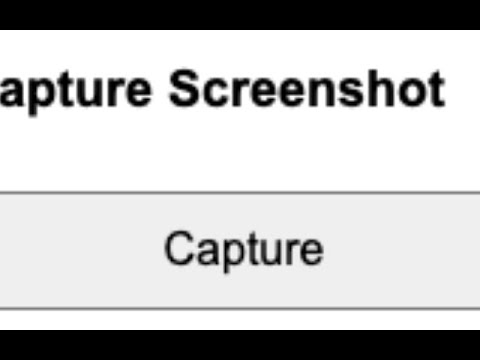
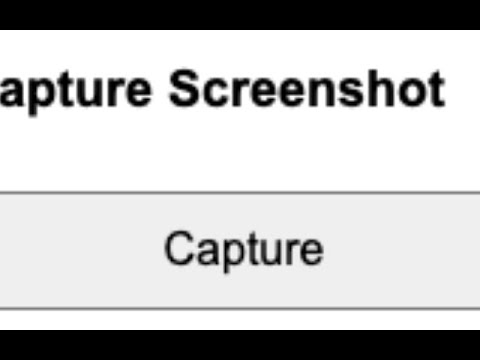
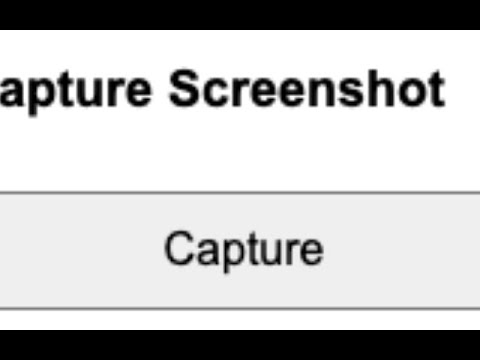
Overview
Capture full-page screenshots
✨ What’s New in Version 2.0 Version 2.0.1 is a major upgrade focused on reliability, quality, and speed — especially on long or complex pages. 🚀 More reliable full-page captures Capturing long pages now works much better on modern websites. Version 2.0 handles sticky headers, floating menus, cookie banners, and dynamic content more gracefully, so your screenshots look clean and complete. 🧠 Smarter scrolling The extension now scrolls more carefully and waits for pages to fully load as it goes. This reduces missing sections, repeated headers, and visual glitches in the final image. 🖼️ Preview before you save After a capture finishes, you’ll see a full preview of the screenshot before downloading. No more guessing — you can confirm everything looks right instantly. 📋 Copy to clipboard Need to paste a full-page screenshot into Slack, Notion, Docs, or email? You can now copy the entire capture directly to your clipboard with one click. 💾 Flexible downloads Choose how you save your screenshot: PNG for highest quality JPEG for smaller file sizes Files are automatically named based on the page you captured, making them easier to find later. ⛔ Cancel anytime If a page is longer than expected or you change your mind, you can cancel a capture while it’s in progress. 🔒 100% local & private Everything happens locally in your browser. Screenshots are never uploaded or sent anywhere — your data stays on your device. Overview InstaScroll: Full Page Screenshot for Chrome is a powerful Chrome extension that allows users to capture entire web pages with just one click. Whether you're a blogger, designer, or professional, InstaScroll makes it easy to capture and download high-quality full page screenshots instantly. Key Features: One-Click Full Page Screenshot: Capture an entire web page in a single click. No need to manually scroll or stitch images together — InstaScroll handles everything automatically. High-Resolution Screenshots: Get clear, detailed screenshots that capture every part of the page from top to bottom, ensuring nothing is missed. Seamless Scrolling and Capturing: InstaScroll simplifies the process by automatically scrolling through the page to capture the full content, allowing you to focus on your tasks. Instant Download and Sharing: Easily download full page screenshots in high resolution, ready to use for presentations, reports, or sharing with others. Perfect for Professionals: InstaScroll is ideal for bloggers, designers, marketers, and anyone who needs a reliable tool to capture and share full web pages effortlessly. InstaScroll: Full Page Screenshot for Chrome is the ultimate solution for capturing complete web pages with ease. Whether you’re documenting online content or sharing detailed screenshots, InstaScroll delivers professional-grade results every time.
5 out of 51 rating
Details
- Version2.0.1
- UpdatedFebruary 13, 2026
- Size142KiB
- LanguagesEnglish (United States)
- DeveloperLei Michael LuWebsite
1466 41st Ave San Francisco, CA 94122-3034 USEmail
michaellu8@gmail.comPhone
+1 650-485-3188 - TraderThis developer has identified itself as a trader per the definition from the European Union and committed to only offer products or services that comply with EU laws.
Privacy

This developer declares that your data is
- Not being sold to third parties, outside of the approved use cases
- Not being used or transferred for purposes that are unrelated to the item's core functionality
- Not being used or transferred to determine creditworthiness or for lending purposes
Support
For help with questions, suggestions, or problems, please open this page on your desktop browser