Instant Checks by OnlineCheckWriter
378 ratings
)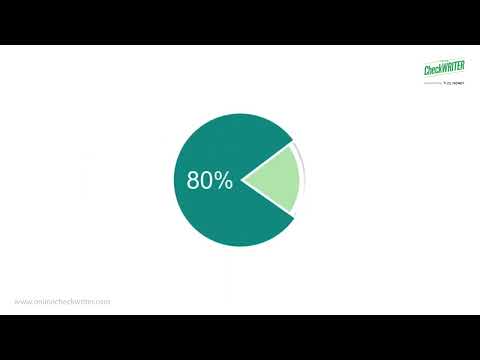
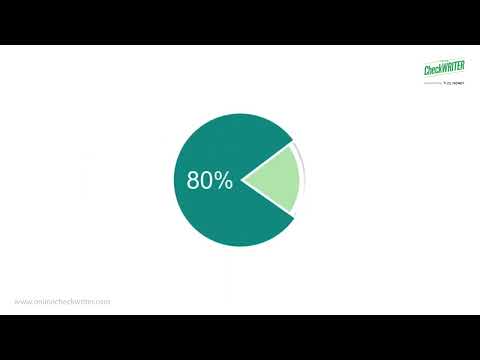
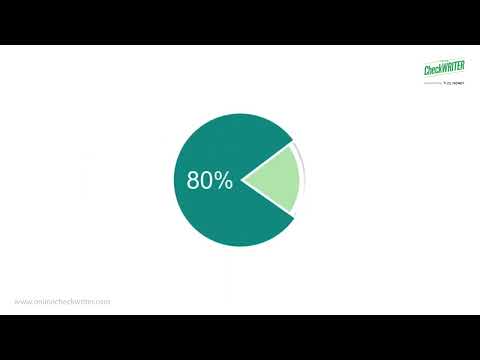
Overview
Official OnlineCheckWriter Chrome extension for creating and sending checks - mail, print, or eCheck
Instant Checks by OnlineCheckWriter - The fastest way to create and send checks from your browser! Transform your Google Chrome™ browser into a powerful check-writing tool with our official OnlineCheckWriter.com extension. Whether you need to mail a physical check, print one at home, or send an eCheck via email, we've got you covered. KEY FEATURES: ✅ Create professional checks in seconds ✅ Three delivery methods: Physical mail, Print at home, or eCheck (email) ✅ Smart search for bank accounts and payees ✅ Auto-generate check numbers ✅ Multiple shipping options for mailed checks ✅ Real-time check preview ✅ Secure integration with OnlineCheckWriter.com DELIVERY OPTIONS: 📨 Physical Mail - We print and mail for you with tracking options 🖨️ Print at Home - Instant PDF download for your printer 📧 eCheck - Send digitally via email immediately EASY TO USE: Click the extension icon Sign in with your OnlineCheckWriter.com account Select bank account and enter check details Choose delivery method Send! PERFECT FOR: Small business owners Accountants and bookkeepers Property managers Anyone who writes checks regularly SECURE & RELIABLE: Bank-level encryption No sensitive data stored locally Direct integration with OnlineCheckWriter.com Partial account number masking REQUIREMENTS: Active OnlineCheckWriter.com account Google Chrome™ browser Internet connection PRICING Extension is free to install. Pay only for Check Services through OnlineCheckWriter (Pricing details - https://live.onlinecheckwriter.com/outside/pricing-plan?from=ocw). Volume discounts available. SUPPORT Help & FAQs: https://onlinecheckwriter.com/help-and-faqs/ Contact: https://onlinecheckwriter.com/contact/ Email: support@onlinecheckwriter.com Phone: +1 (408) 775-7720 Start writing checks faster today with Instant Checks by OnlineCheckWriter! Google Chrome™ is a trademark of Google LLC.
4.9 out of 5378 ratings
Details
- Version3.1.0
- UpdatedOctober 7, 2025
- Offered byOnlineCheckWriter
- Size255KiB
- LanguagesEnglish
- DeveloperOnline Check Writer
111 N Market St, San Jose, CA 95113 United StatesEmail
support@onlinecheckwriter.com - Non-traderThis developer has not identified itself as a trader. For consumers in the European Union, please note that consumer rights do not apply to contracts between you and this developer.
Privacy
Instant Checks by OnlineCheckWriter has disclosed the following information regarding the collection and usage of your data. More detailed information can be found in the developer's privacy policy.
Instant Checks by OnlineCheckWriter handles the following:
This developer declares that your data is
- Not being sold to third parties, outside of the approved use cases
- Not being used or transferred for purposes that are unrelated to the item's core functionality
- Not being used or transferred to determine creditworthiness or for lending purposes
Support
For help with questions, suggestions, or problems, please open this page on your desktop browser