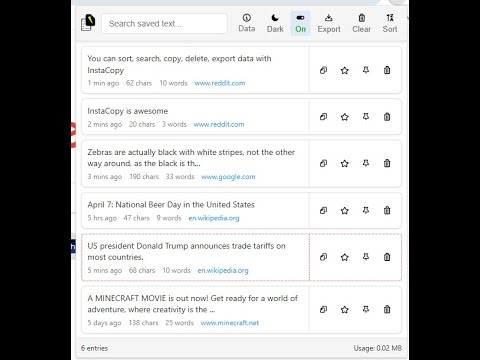
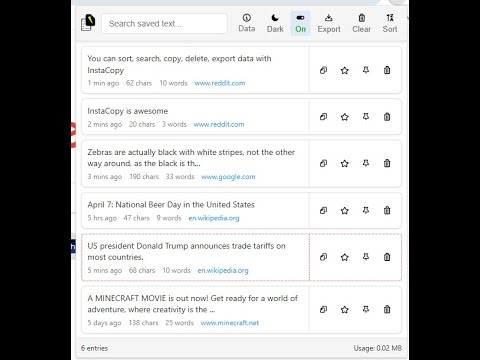
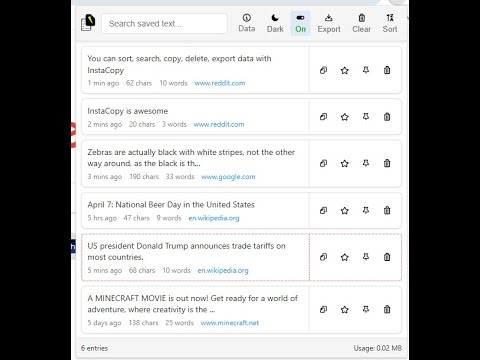
Overview
InstaCopy: Capture & Manage Your Clipboard at Lightning Speed
🚀 InstaCopy: Capture & Manage Your Clipboard at Lightning Speed 🚀 Tired of the clumsy select-copy-paste shuffle? 😩 Stop losing track of important snippets! InstaCopy is the ⚡ fast, lightweight Chrome extension designed to make capturing and managing text completely effortless. It puts simple, speedy control right where you need it. How You Capture: ✨ Instantly capture text just by selecting it – our signature feature you can easily toggle on/off! 🖱️ Prefer the traditional way? InstaCopy integrates smoothly into your right-click menu too. Experience a clipboard tool built purely for speed and simplicity. No more digging through a black hole of history or wrestling with clunky tools – just a faster, more intuitive way to handle everything you copy. But effortless capture is just the start... ✨ InstaCopy keeps a crystal-clear history log where you can: 🔍 Instantly Search: Find any past snippet in milliseconds. 📊 Sort Your Way: Organize entries easily by date or frequency. 📌 Pin crucial items to the top & ⭐ Star favorites for quick recall. 🗑️ Manage Effortlessly: Simple Delete single entries or Clear All with a click. 🖥️ Analyze & Overview: Dive into the dedicated Data Page for a spacious, comprehensive view of your entire clipboard activity. 📤 Export Your Data: Keep a backup or use your history elsewhere. Choose your view with sleek 🎨 Light & Dark themes, ensuring comfortable use day or night. Every click is designed to be faster, lighter, and more intuitive, smoothing out your workflow instead of adding friction. Join users who value speed, efficiency, and elegant design. Discover how much smoother your work can be when your clipboard tool actually helps you! ⭐ Feature Highlights ⭐ ✨ Instant Copy on Select (w/ easy toggle) 🖱️ Context Menu Integration ⚡ Blazing-Fast Search ↕️ Smart Sorting Options 📌 Pin & ⭐ Star Essential Entries 📊 Dedicated Data Page for Full Overview 🌗 Light & Dark Themes ⚙️ Effortless Management (Delete, Clear All, Export) 🚀 Optimized Performance & Intuitive UI Ready for a Faster, Smarter Clipboard? 👉 Click “Add to Chrome” and experience the effortless control and speed of InstaCopy today! Stop wrestling with copy-paste – start capturing and managing text the intuitive way.
4.7 out of 53 ratings
Details
- Version2.0
- UpdatedApril 10, 2025
- Size51.54KiB
- LanguagesEnglish
- DeveloperWebsite
Email
rajeshs142@gmail.com - Non-traderThis developer has not identified itself as a trader. For consumers in the European Union, please note that consumer rights do not apply to contracts between you and this developer.
Privacy

This developer declares that your data is
- Not being sold to third parties, outside of the approved use cases
- Not being used or transferred for purposes that are unrelated to the item's core functionality
- Not being used or transferred to determine creditworthiness or for lending purposes
Support
For help with questions, suggestions, or problems, please open this page on your desktop browser