Insaver - Content,photos & videos downloader
2 ratings
)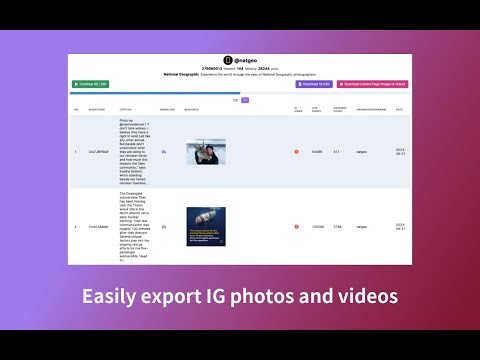
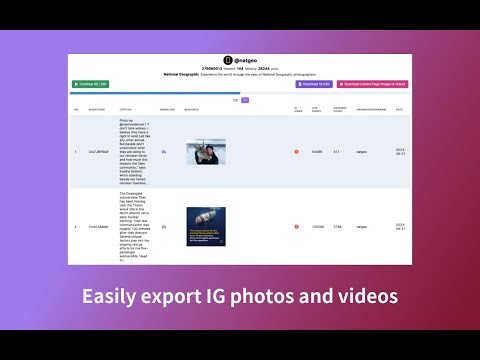
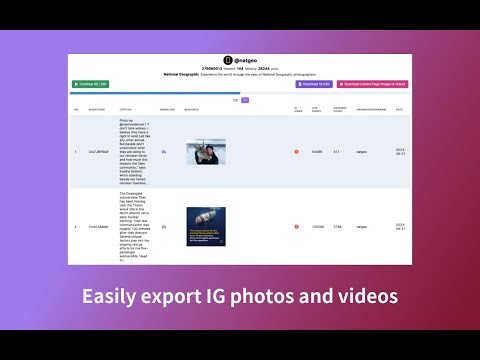
Overview
A smart lead tool to download photos and videos from Instagram™, and export to CSV with one click
A smart lead tool to scrape photos, videos and posts from Instagram™, download, and export to CSV with one click. A helper tool, one-click to download stories, reels, photos and videos from Instagram™ user. Insaver is a cutting-edge browser plugin that revolutionizes the way you interact with Instagram. With Insaver, you can effortlessly export a wide range of Instagram content, including posts, reels, images, videos, and more, based on Instagram usernames, hashtags, or locations. It empowers you to curate, save, and organize Instagram content with ease, all while offering convenient one-click export to CSV (Comma-Separated Values) files. Key Features: ✅Seamless Content Export: Insaver simplifies the process of exporting Instagram content. Whether you're interested in posts, reels, images, or videos, simply enter an Instagram username, hashtag, or location, and let Insaver handle the rest. ✅Extensive Export Options: With Insaver, you have the flexibility to export content based on specific Instagram usernames, trending hashtags, or desired locations. This feature allows you to curate content effortlessly and stay up to date with the latest trends and influencers. ✅CSV Export Capability: Insaver takes exporting to the next level by providing one-click export to CSV files. This functionality enables you to easily analyze, sort, and organize your exported data, making it a valuable tool for researchers, marketers, and content creators. ✅Insaver is designed with user privacy in mind and operates within the terms and conditions set by Instagram. It does not collect or store any personal data, providing you with peace of mind while using the plugin. #How to get started? 1. Select export type. 2.Enter Instagram™ Username,Hashtag or Location Link. 3. Click on Export. # FAQ If you have any problems, don't hesitate to contact us at pingappsteam@tailang.top. #Data Privacy All the data you process is on your local computer and never passes through our servers. # Statement Instagram™ is a trademark of Instagram, LLC. IGComments is not affiliated with, endorsed, sponsored, or otherwise related to Instagram™, Inc. or any of its affiliates or subsidiaries.
5 out of 52 ratings
Details
- Version1.1.2
- UpdatedNovember 3, 2023
- FeaturesOffers in-app purchases
- Offered byPing Apps Team
- Size3.02MiB
- LanguagesEnglish
- Developer
Email
pingappsteam@tailang.top - Non-traderThis developer has not identified itself as a trader. For consumers in the European Union, please note that consumer rights do not apply to contracts between you and this developer.
Privacy

Insaver - Content,photos & videos downloader has disclosed the following information regarding the collection and usage of your data. More detailed information can be found in the developer's privacy policy.
Insaver - Content,photos & videos downloader handles the following:
This developer declares that your data is
- Not being sold to third parties, outside of the approved use cases
- Not being used or transferred for purposes that are unrelated to the item's core functionality
- Not being used or transferred to determine creditworthiness or for lending purposes
Support
For help with questions, suggestions, or problems, please open this page on your desktop browser