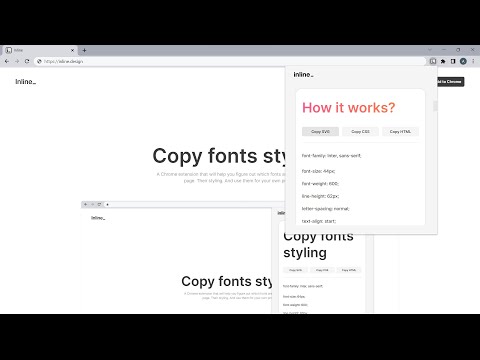
Overview
Extract and analyze fonts from any webpage, and copy the SVG, CSS or HTML code to use in your own projects.
With Inline, you can easily figure out which fonts are used in any website and use them in your own projects. You can copy the font and its styling as an SVG file, allowing you to integrate it into your own design projects. You can also copy the whole CSS code of the font, or copy the font and its styling as an HTML code. And if you're only interested in a particular CSS property, you can copy that too. (Please be sure to restart Chrome the first time you install Inline)
5 out of 51 rating
Details
- Version0.0.1
- UpdatedMarch 12, 2023
- Offered byAnis Arab
- Size26.82KiB
- LanguagesEnglish (United States)
- Developer
Email
fbnc.vntrs@gmail.com - Non-traderThis developer has not identified itself as a trader. For consumers in the European Union, please note that consumer rights do not apply to contracts between you and this developer.
Privacy

Manage extensions and learn how they're being used in your organization
The developer has disclosed that it will not collect or use your data.
This developer declares that your data is
- Not being sold to third parties, outside of the approved use cases
- Not being used or transferred for purposes that are unrelated to the item's core functionality
- Not being used or transferred to determine creditworthiness or for lending purposes