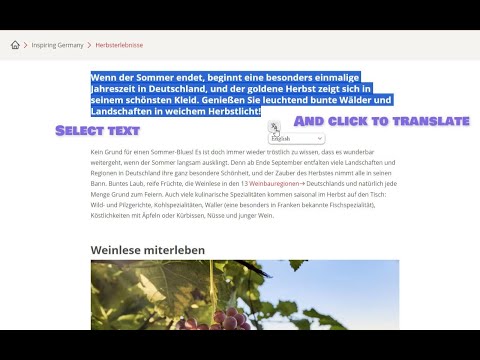
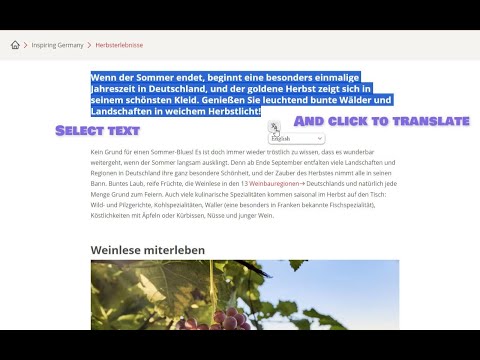
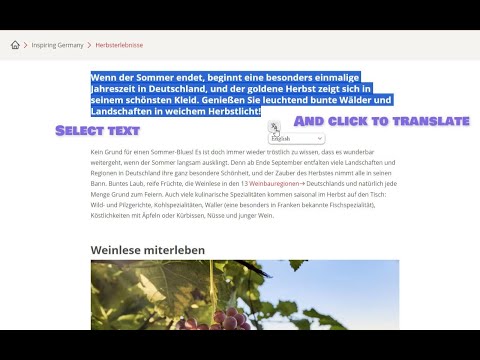
Pregled
Alat za prevođenje izabranog teksta: Prevedite tekst direktno na stranici.
«Inline Translator» will help you quickly and most conveniently translate selected text on any website. Unlike other similar tools, this one embeds the translation directly into the HTML markup of the page, preserving the formatting and not cluttering the page with pop-ups. Main Features: • Simple and Easy: Translate text by selecting it with the mouse and clicking on the button that appears or by pressing «Alt» + «T». • No Pop-Ups: The translation is embedded in the page, preserving the original formatting. • Multiple Translated Sections: Create an unlimited number of translated sections of text on a page. You can translate as many as you want! • Original Text in the Tooltip: When you hover over a translated section of text, the original text appears in the tooltip. • Individual Control: Cancel translations individually by simply clicking on the text. The handy «Cancel» and «Cancel All» menus help you to do this. • Button Drag and Drop: If a pop-up button is in the way, just drag it. • Competent Translation of Documentation Sites: «Inline Translator» ignores <pre> and <code> tags to avoid distorting code fragments. However, if you select a text fragment inside these tags, they can be translated. • Convenient Extension Access Control: You can disable «Inline Translator» on some sites or everywhere, but you can enable it only for those sites that you need. Usage Examples: • Translate entire pages in two steps: «Ctrl» + «A» and «Alt» + «T». • Translation of individual words highlighted by double-clicking. It is not necessary to translate everything if you forgot only one word from the text. • Learn foreign languages effectively by translating only what you really need. Translation Assistance: Erika S.
4,3 od 56 ocjena
Google ne potvrđuje recenzije. Saznajte više o rezultatima i recenzijama.
Pojedinosti
- Verzija0.1.5
- Ažurirano19. prosinca 2023.
- PonuditeljMikulanDev
- Veličina55.28KiB
- JeziciJezici: 55
- Razvojni programer
E-pošta
pavelretivoy@gmail.com - NetrgovacOvaj razvojni programer nije se identificirao kao trgovac. Ako ste potrošač u Europskoj uniji, imajte na umu da se potrošačka prava ne primjenjuju na ugovore između vas i tog razvojnog programera.
Privatnost
Ovaj razvojni programer izjavljuje da se vaši podaci
- ne prodaju se trećim stranama, osim u odobrenim scenarijima upotrebe
- Ne koriste se i ne prenose u svrhe koje nisu povezane s osnovnom funkcijom artikla.
- Ne koriste se i ne prenose radi utvrđivanja kreditne sposobnosti ili davanja zajmova.