Incognito Tab Mover
3 ratings
)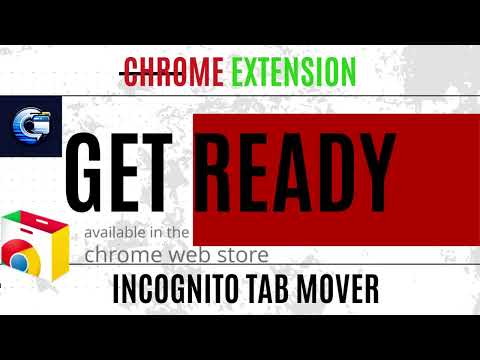
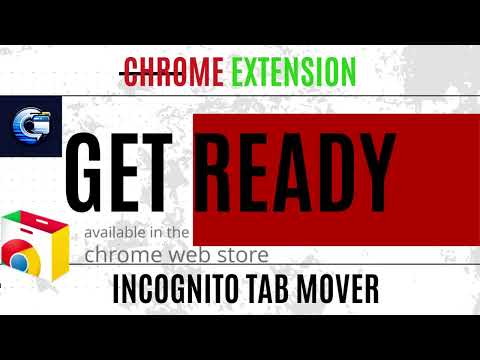
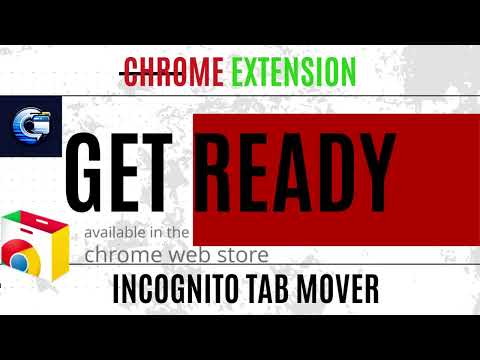
Overview
Move tabs from incognito to a regular window. Use Alt+M (Option+M on Mac) to trigger.
🔒 Incognito Tab Mover: Elevate Your Private Browsing Experience Navigating the web privately is vital when you need a clean slate or wish to keep your browsing sessions confidential. However, we've all been there—opening a tab in incognito mode for privacy, only to realize it's something we need for the longer term. Traditionally, you're left with two less-than-ideal choices: bookmarking the page for future reference or the tedious task of manually copying and opening it in a regular browser window. Introducing "Incognito Tab Mover"—the seamless bridge between privacy and productivity. Our innovative extension is designed to effortlessly transfer tabs from your incognito window to the main browser window with a simple keystroke: ALT+M. This feature ensures that while URLs are smoothly transitioned for continued access, your session history remains untouched, preserving the privacy of your incognito browsing. Embrace the convenience of "Incognito Tab Mover" and transform how you manage your tabs. With privacy at its core, this tool is the perfect companion for anyone looking to streamline their browsing without compromising security or convenience.
4 out of 53 ratings
Google doesn't verify reviews. Learn more about results and reviews.
Details
- Version1.0
- UpdatedFebruary 18, 2024
- Offered byRohit Wadhwa
- Size108KiB
- LanguagesEnglish
- Developer
Email
rohit.wadhwa52@gmail.com - Non-traderThis developer has not identified itself as a trader. For consumers in the European Union, please note that consumer rights do not apply to contracts between you and this developer.
Privacy
This developer declares that your data is
- Not being sold to third parties, outside of the approved use cases
- Not being used or transferred for purposes that are unrelated to the item's core functionality
- Not being used or transferred to determine creditworthiness or for lending purposes
Support
For help with questions, suggestions, or problems, visit the developer's support site