Reply Assist AI
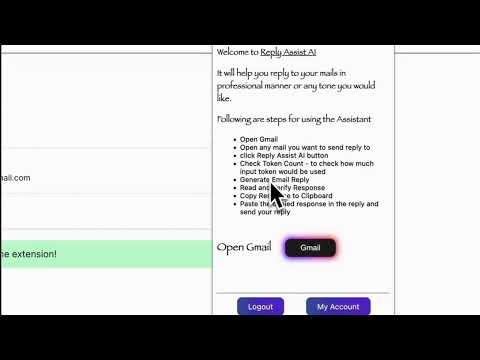
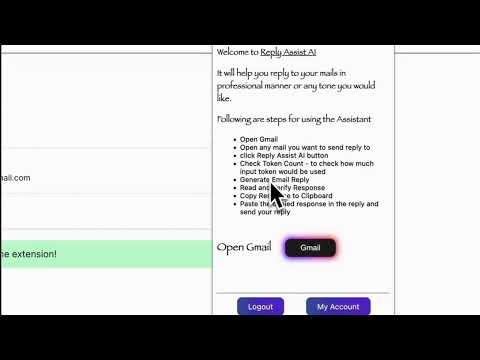
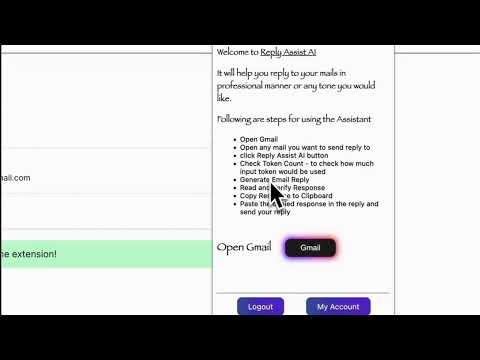
Overview
Reply to emails in professional manner or any tone you would like with the help of AI
Features: - Free to use - Instant Professional replies - Advanced Gmail Integration - Supports Google Login - Supports Google's Gemini AI - Unlimited access by adding own API key - Check Token count - Private and secure More features coming soon! Steps to use the extension - Open Gmail - Open any mail you want to send a reply - Click the Reply Assist AI button - Check Token Count - To check how much Input token would be used - Generate Email Reply - Read and Verify the Response - Copy Response to Clipboard - Paste the copied response in the reply section and send your reply
0 out of 5No ratings
Google doesn't verify reviews. Learn more about results and reviews.
Details
- Version0.0.1
- UpdatedSeptember 9, 2024
- FeaturesOffers in-app purchases
- Offered bypriyankc
- Size113KiB
- LanguagesEnglish
- Developer
Email
pkctech.official@gmail.com - Non-traderThis developer has not identified itself as a trader. For consumers in the European Union, please note that consumer rights do not apply to contracts between you and this developer.
Privacy
Reply Assist AI has disclosed the following information regarding the collection and usage of your data. More detailed information can be found in the developer's privacy policy.
Reply Assist AI handles the following:
This developer declares that your data is
- Not being sold to third parties, outside of the approved use cases
- Not being used or transferred for purposes that are unrelated to the item's core functionality
- Not being used or transferred to determine creditworthiness or for lending purposes
Support
For help with questions, suggestions, or problems, please open this page on your desktop browser