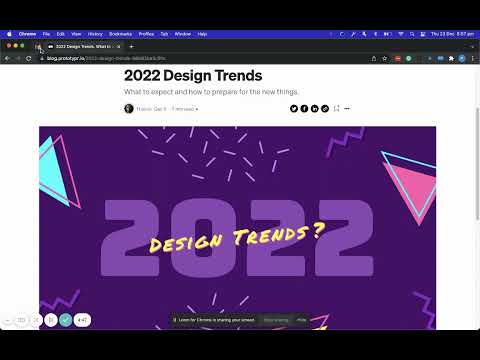
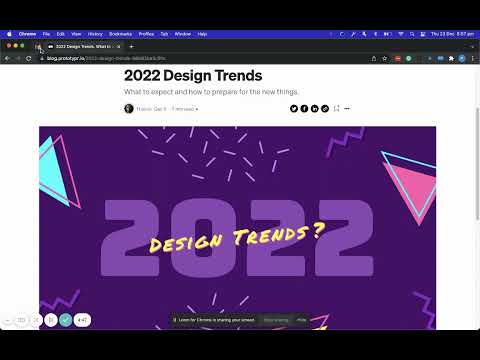
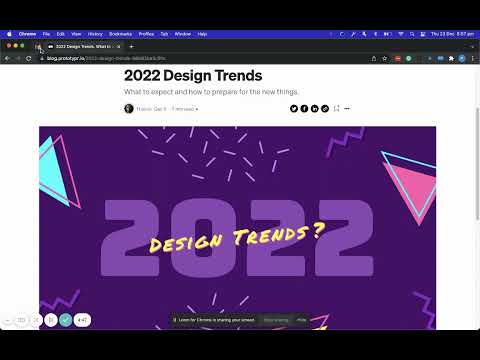
Descripción general
Send any page to your email inbox to read it later.
Welcome to InboxThis 👋, a FREE browser extension to send any webpage 📄 to your inbox ✉️ in 5 seconds. Today, to save a web page or article to read later, we have to create bookmarks or use a new app (eg. Pocket) or manually email ourselves - it's painful 😰! With InboxThis, you can send any article/web page to your email inbox in just 1 click 👆, without switching windows 🖥️! Yep, in just 1 CLICK, you can send any article or page around the web to your email inbox. This is perfect to save a article you want to read later 🕦, or just to keep it in your inbox 🔖. No signup or account creation needed - just install the extension and you're set ✅ InboxThis was made because I always save stuff I find on the web - especially articles to read later. In the past, I tried different ways to save them (browser bookmarks, web bookmarklet, online bookmarker, Pocket app, etc.). Just like the simplest solutions are often the best, I ended up just using emails - sending myself emails with the link I wanted to save. It's time-consuming though: copy the URL, open my email, compose a new one, paste it in the body, type my email address to be the recipient, click send, then go back to wherever I was, each time. So we created the InboxThis Chrome extension, to send any article/website to your inbox in just 1 click! It works like this: 1. When you're on a page/article you want to save, you click on our extension icon in Chrome. 2. Done - it's now in your email inbox! It's a small product but something we wanted for ourselves so we ended up building it. Hopefully it's helpful to others. PS: We don't store or sell your data (the URLs you save or your email - it's stored in your browser / LocalStorage) It works great for web bookmarks or as a Chrome bookmarklet or bookmarker. Similar to Emailthis to read it later, email article, email this page, email URL to your email inbox. Send articles & web pages to your email inbox. An alternative to read-it-later or "read later apps like Pocket or Instapaper or even Readability but for your email inbox!
3 de 511 valoraciones
Detalles
- Versión1.5.1
- Actualizado6 de junio de 2025
- Tamaño47.93KiB
- IdiomasEnglish
- DesarrolladorSitio web
Correo electrónico
sendtoemailtest@gmail.com - No operadorEste desarrollador no se ha identificado como operador. Los consumidores residentes en la Unión Europea deben tener en cuenta que los derechos de los consumidores no son aplicables a los contratos que suscriban con este desarrollador.
Privacidad
InboxThis ha revelado la siguiente información sobre la recogida y el uso de tus datos. Puedes consultar más detalles en la política de privacidad del desarrollador.
InboxThis gestiona lo siguiente:
Este desarrollador declara que tus datos:
- No se venden a terceros, excepto en los casos de uso aprobados
- No se usan ni se transfieren para fines no relacionados con la función principal del elemento.
- No se usan ni se transfieren para determinar la situación crediticia ni para ofrecer préstamos.
Ayuda
Si tienes alguna pregunta, sugerencia o problema, visita el sitio de asistencia del desarrollador.