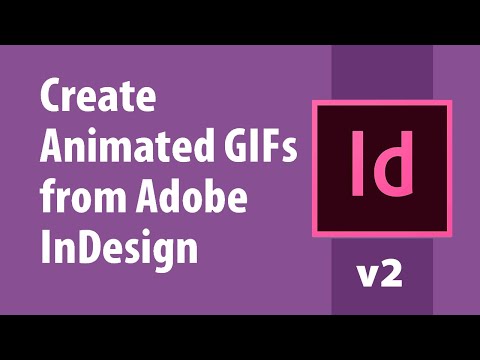
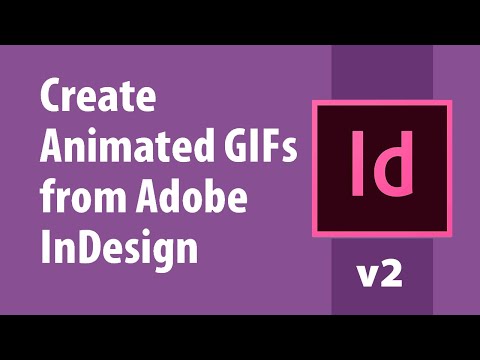
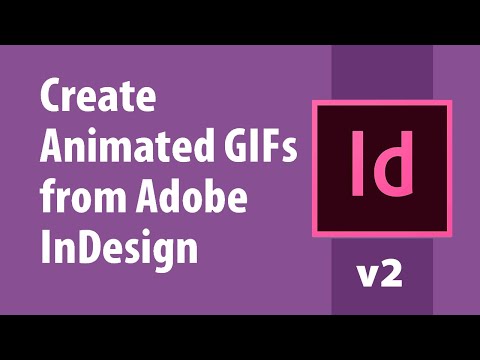
Overview
The in5 Animated GIF Maker lets you create animated GIFs (and videos) using Adobe InDesign. Take advantage of InDesign's…
The in5 Animated GIF Maker lets you create animated GIFs (and videos) using Adobe InDesign. Take advantage of InDesign's easy-to-use Animation and Timing tools to create animated images for social media (Facebook, Linkedin, Twitter) and email newsletters. The GIF Maker is free to use, but a license is required for in5. More info: http://in5.ajar.pro Note: GIFs only support 256 colors, and in an animated GIF that color palette is shared across all of the frames. So photographic images will look grainy (and they do in all GIFs). v2 now supports recording of images and adds built-in optimization. v3 lets you export video so that you can open in Photoshop and get precious control of your colors before exporting to an animated GIF from there.
2.2 out of 510 ratings
Google doesn't verify reviews. Learn more about results and reviews.
Details
- Version3.0.2
- UpdatedMarch 27, 2023
- Size8.85MiB
- LanguagesEnglish (United States)
- DeveloperAjar ProductionsWebsite
5 Windsor Ave San Rafael, CA 94901-1051 USEmail
support@ajarproductions.comPhone
+1 415-841-2527 - TraderThis developer has identified itself as a trader per the definition from the European Union.
- D-U-N-S081267745
Privacy
This developer declares that your data is
- Not being sold to third parties, outside of the approved use cases
- Not being used or transferred for purposes that are unrelated to the item's core functionality
- Not being used or transferred to determine creditworthiness or for lending purposes
Support
For help with questions, suggestions, or problems, please open this page on your desktop browser