Image Resizer Extension
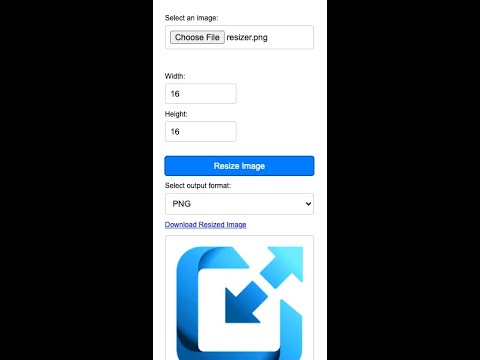
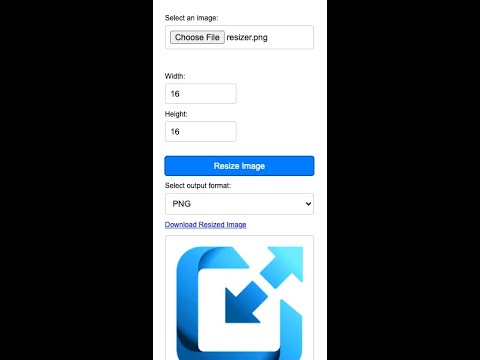
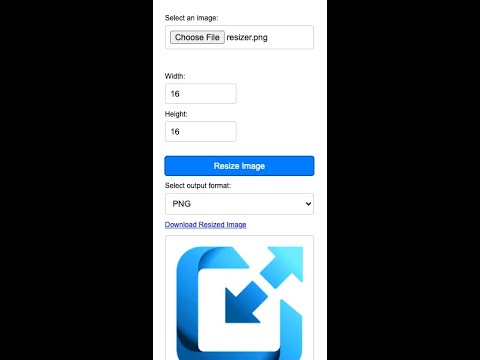
Overview
Image Resizer Extension – Resize Images Fast & Efficiently Description: The Image Resizer Chrome extension lets you quickly and…
Image Resizer Extension – Resize Images Fast & Efficiently Description: The Image Resizer Chrome extension lets you quickly and easily resize images directly in your browser without needing external software. Now updated with a modern Side Panel experience and Drag & Drop support! With this fast image resizer, you can adjust dimensions instantly, lock aspect ratios, and convert formats on the fly. Whether you need to change image size for social media, websites, or e-commerce listings, this tool makes it effortless. Key Features: ⚡ Side Panel Integration: Resize images alongside your active tab without losing focus. 🖱️ Drag & Drop: Easily drag images into the new modern interface. 🔗 Aspect Ratio Lock: Automatically calculate width or height to prevent distortion along with standard custom dimensions. 👁️ Live Output Preview: See the final image dimensions and file size before you download. 🔄 Multiple Formats: Convert and save as PNG, JPEG, or WebP. 💎 Free & Pro Modes: Get 5 free resizes instantly. Upgrade to Pro for unlimited usage and zero interruptions. Why use Image Resizer? Privacy Focused: Processing happens locally in your browser. Fast & Lightweight: No heavy software to install. Effortlessly resize images with this online image resizer. Perfect for anyone looking to resize images online with a fast, professional, and easy-to-use tool!
3.2 out of 58 ratings
Details
- Version3.0
- UpdatedJanuary 3, 2026
- Size85.56KiB
- LanguagesEnglish (United States)
- DeveloperLei Michael LuWebsite
1466 41st Ave San Francisco, CA 94122-3034 USEmail
michaellu8@gmail.comPhone
+1 650-485-3188 - TraderThis developer has identified itself as a trader per the definition from the European Union and committed to only offer products or services that comply with EU laws.
Privacy

This developer declares that your data is
- Not being sold to third parties, outside of the approved use cases
- Not being used or transferred for purposes that are unrelated to the item's core functionality
- Not being used or transferred to determine creditworthiness or for lending purposes
Support
For help with questions, suggestions, or problems, please open this page on your desktop browser