Image Describer
4.3(
18 个评分
)扩展程序无障碍1,000 用户
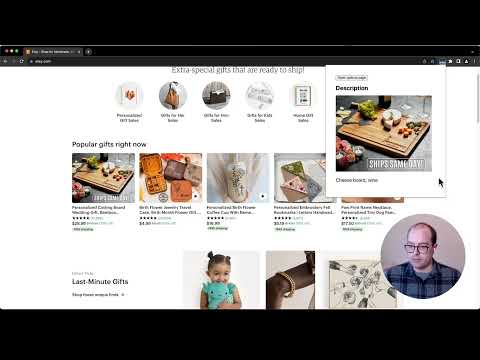
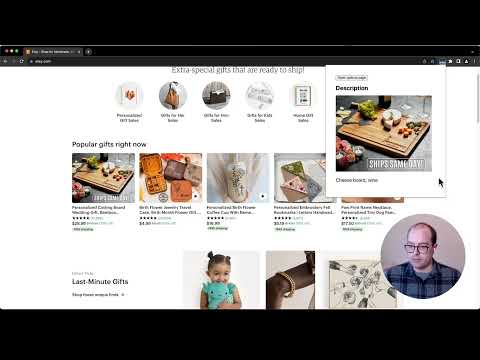
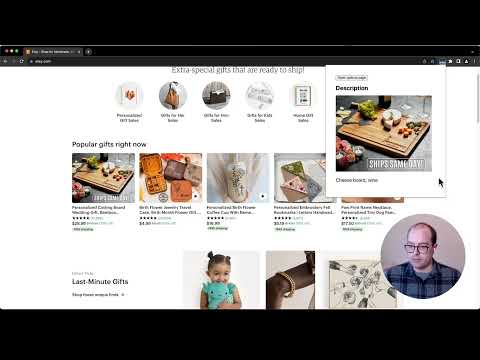
概述
Image Describer uses AI to describe content and images on the web for people who are blind or have low-vision.
To describe content, use the context menu on a specific image, or the Extension keyboard shortcut Alt+Shift+I to describe the full tab contents. The description can be copied to your clipboard through an menu item in the context menu, or through the extension popup or Chrome side panel drawer. You can also change the voice or toggle muting using the Extension Options page at chrome-extension://ogoddjgogmlndofcpkljmmdobjpfdolf/options.html To access the side panel without the mouse, on Mac press Command + Option + Down arrow. On Windows, press F6.
4.3 星(5 星制)18 个评分
详情
- 版本1.8.0
- 上次更新日期2024年12月25日
- 提供方AccessLint
- 大小178KiB
- 语言English
- 开发者
邮箱
support@accesslint.com - 非交易者该开发者尚未将自己标识为交易者。欧盟地区消费者须知:消费者权利可能不适用于您与该开发者达成的合约。
隐私权
支持
若有任何疑问、建议或问题,请在桌面浏览器中打开此页面