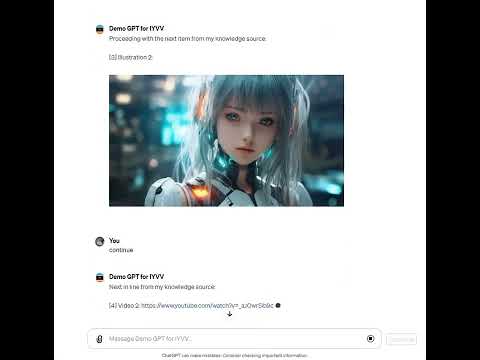
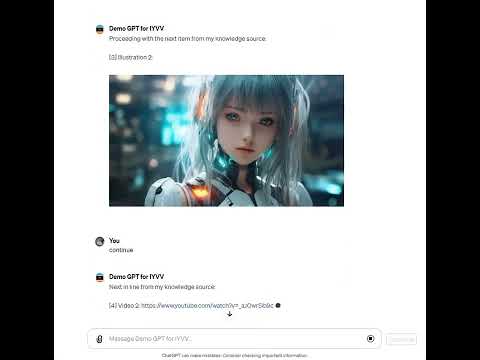
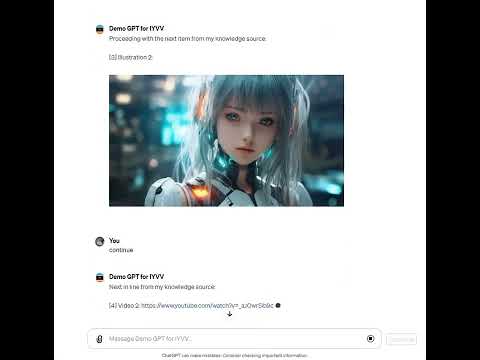
Overview
This extension converts the URLs of image and YouTube video in the messages of ChatGPT or GPTs into tags that directly display them.
"Image and Youtube Video Viewer for GPTs (abbreviated as IYVV)" is a tool that converts image files and YouTube video URLs found in messages from ChatGPT or other GPTs into HTML tags, allowing images and videos to be displayed within the messages. As of January 2024, ChatGPT and GPTs do not have built-in capabilities to display images or YouTube videos. However, by installing this extension, such functionality becomes possible. This extension is designed with a specific focus on GPTs. For instance, if you are creating a GPT intended to explain specialized information, you can install this extension and include explanatory text along with corresponding image or video URLs in advance as part of your knowledge base. This way, you can have GPT display images and videos while providing explanations. While ChatGPT (GPT-4) can generate images in real-time, the generated images may not always perfectly match the explanatory text, and the generation process may take time. However, if you specify images to be displayed via URLs in advance, you can instantly display images that perfectly match the explanatory content. This enables GPT to provide explanations with both text and visual elements, significantly improving the quality of GPTs designed for tasks like explaining the operation of various products that require illustrations or elaborating on academic topics. In addition to displaying images and YouTube videos, our GPT also includes a "Continue" button to quickly and continuously display messages from the GPT. Please note that for usage, you need to register the domain name (host) of the images you want to display in advance in the optional panel. As for videos, currently, only YouTube videos are supported.
0 out of 5No ratings
Details
- Version1.4.2
- UpdatedFebruary 20, 2024
- Size18.18KiB
- Languages2 languages
- Developer
- Non-traderThis developer has not identified itself as a trader. For consumers in the European Union, please note that consumer rights do not apply to contracts between you and this developer.
Privacy

This developer declares that your data is
- Not being sold to third parties, outside of the approved use cases
- Not being used or transferred for purposes that are unrelated to the item's core functionality
- Not being used or transferred to determine creditworthiness or for lending purposes