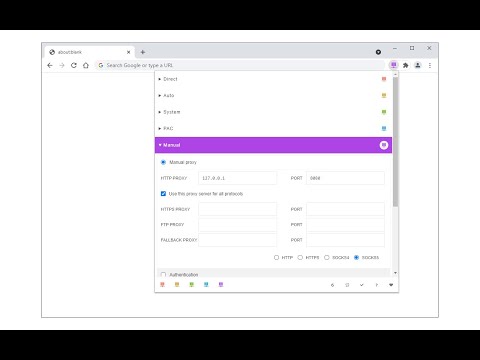
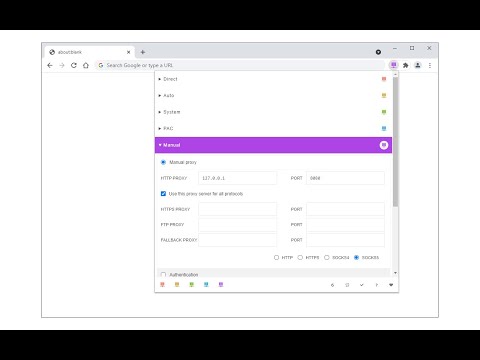
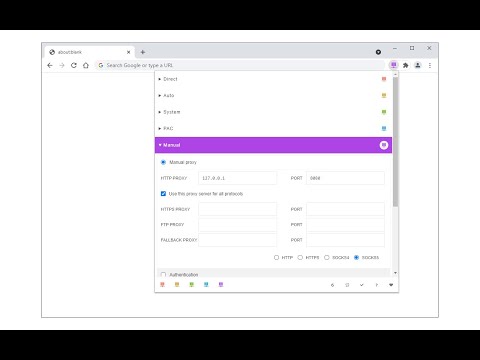
概述
Easily switch between multiple proxies via toolbar popup.
Proxy Switcher is an extension that helps you easily switch proxies from toolbar popup UI. Simply open toolbar popup and click on the desired category. There are five categories available to choose from. Moreover, badge icon color changes according to the chosen category. Once the proxy is set, a notification popup shows you the current state. This addon supports PAC proxy as well. Moreover you can white-list any domain or website through toolbar popup UI. In order to white-list a domain, please add the desired domain to the bypass area in toolbar popup. For example, to white-list - https://www.example.com - please add - *example.com - to the filed. Please note that all the entries should be comma separated. Once you filled the bypass area, please mark the related checkbox as well (the checkbox next to the Bypass category). To set PAC proxy, please add a PAC URL or SCRIPT to the designated area (PATH input area). Please note that a PAC path should have a certain format. For example if your PAC file is located in - C:// - folder (on windows machine), please write - file:///C:/pac.data - in the PATH area. If you do not know how to write a PAC file, please read this (https://en.wikipedia.org/wiki/Proxy_auto-config) Wikipedia page. Once you made a correct PAC file, please add it to the PATH field. To report bugs, please fill the bug report form in the addon's homepage (https://mybrowseraddon.com/proxy-switcher.html).
3.7 星(5 星制)26 个评分
Google 不会核实评价。 详细了解结果和评价。
详情
- 版本0.1.8
- 上次更新日期2024年11月15日
- 提供方Lynn
- 大小79.01KiB
- 语言English
- 开发者
电子邮件通知
qaro.lynnie@gmail.com - 非交易者该开发者尚未将自己标识为交易者。欧盟地区消费者须知:消费者权利可能不适用于您与该开发者达成的合约。
隐私权
支持
若有任何疑问、建议或问题,请访问开发者的支持网站