IDE Powers
3 ratings
)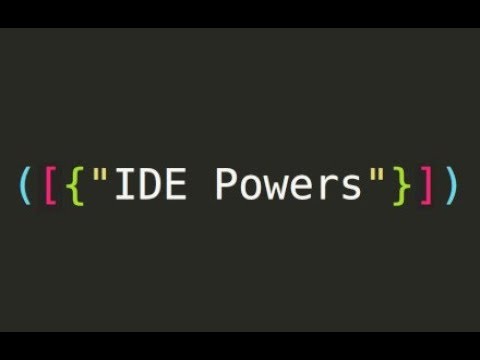
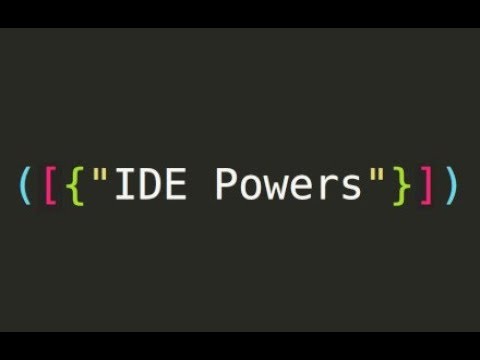
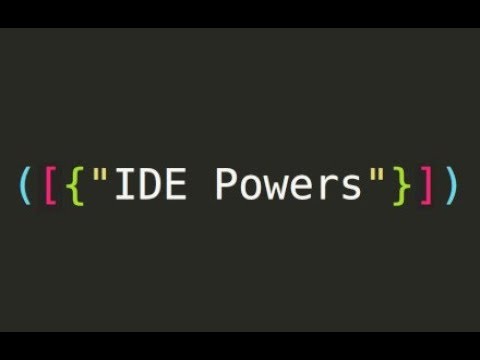
Overview
Write text like you would in an IDE
Get automatically ([{matching brackets}]) and "quotes" just like it works in Sublime Text or Atom. There are a few extra hotkeys too: - Cut line - Delete line - New line - New line above (on Mac ctrl is the command key) There are definitely still kinks to work out so make sure you report bugs :) CHANGELOG v0.7.4 - Fix: Don't match quotes at the end of the word v0.7.3 - Fix: Change Hotkeys button now works v0.7.1 - Fix: Feature requests are now tracked on reddit v0.7 - New: Move row up and down (only works for simple editors currently). - Changed: Hotkeys can be changed in extension settings. - Changed: Popup is more clean. - Fix: `Ctrl+ X` with selection works as expected. - Fix: Triple backtick (```) can be written faster as third backtick isn't matched. v0.6.5 - Fixed facebook input crash v0.6 - Disabled websites will be reported so they can be fixed - Reporting can be disabled - Made preparations for a Firefox port - Mac CMD key should now work like CTRL does. - Facebook closing bracket no longer messes up word ending
5 out of 53 ratings
Details
- Version0.7.4
- UpdatedOctober 30, 2018
- Offered bykrister.viirsaar
- Size23.16KiB
- LanguagesEnglish
- Developer
Email
taffel@krister.ee - Non-traderThis developer has not identified itself as a trader. For consumers in the European Union, please note that consumer rights do not apply to contracts between you and this developer.
Privacy

Support
For help with questions, suggestions, or problems, please open this page on your desktop browser