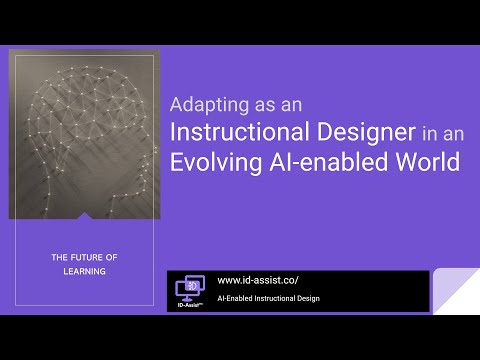
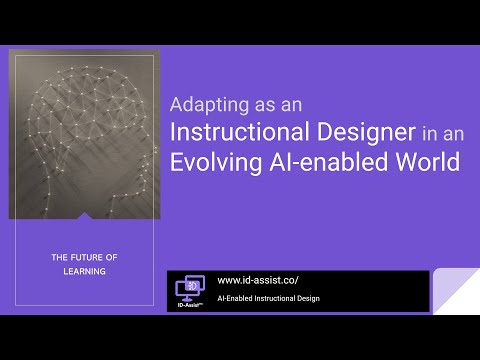
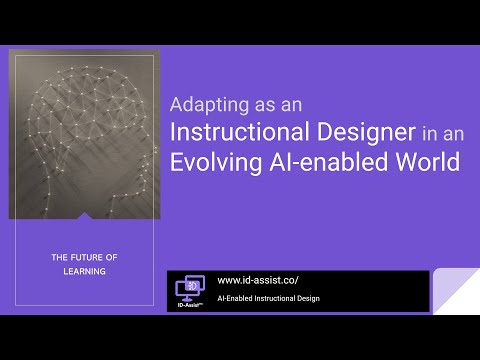
概要
Enhance your instructional design process with ID-Assist™, an AI-powered assistant for learning content, objectives, quizzes..
ID-Assist™: AI-Enabled Instructional Design Overview: ID-Assist™ is a cutting-edge Chrome extension that empowers instructional designers, educators, and content creators by leveraging artificial intelligence to streamline the development of educational materials. Integrate AI seamlessly into your workflow to produce high-quality learning content, objectives, assessments, and more. Key Features: AI-Generated Learning Content: • Generate summaries, paraphrases, and content outlines from any web page or selected text. • Create competency-based learning outcomes and goals aligned with Bloom's Taxonomy. Instructional Design Tools: • Develop performance-based learning objectives using Robert Mager's model. • Categorize content using Bloom's Taxonomy principles for structured learning experiences. Assessment Creation: • Produce multiple-choice quizzes with feedback, adhering to best practices in assessment design. • Generate FAQs and interactive scenarios to enhance learner engagement. Content Visualization: • Create scripts for animations and videos to communicate key concepts effectively. • Generate analogies and content visualizations to aid comprehension. Learning Strategies: • Develop robust learning strategies incorporating various instructional interventions. • Outline game-based simulations and recommend gamified elements for interactive learning. Benefits: • Efficiency: Save time on content creation by letting AI handle repetitive tasks. Quality: Ensure your learning materials are grounded in established instructional design models. • Customization: Tailor the AI output to your specific needs with customizable prompts. • Accessibility: Improve learning experiences with well-structured, engaging content. How It Works: • Navigate to a Web Page: Open any web page containing content relevant to your instructional design project. • Select a Task: Choose an instructional design task from the extension's dropdown menu. • Generate Content: Click "Generate Content" to let the AI process the selected text or page content. • Review and Use: View the generated output, copy it to your clipboard, and integrate it into your materials. Privacy and Security: Your data is not stored or shared with anyone and neither used for training any AI models. Enhance your instructional design process today with ID-Assist™. Install the extension and experience the future of educational content creation. Support and Feedback: • Website: Visit id-assist.co for more information and resources. • Contact: Email us at info@id-assist.co for support or to provide feedback.
5 点満点で 51 件の評価
詳細
- バージョン1.1
- 更新:2024年10月17日
- サイズ105KiB
- 言語English (United States)
- デベロッパーAsterial Technologies LLPウェブサイト
Fl. no. c-1401, 14th floor, S. No. 52p/53p/55p,PL. No. 03, C-Wing, Vallonia, Bavdhan K Hurd, Pune Pune, Maharashtra 411021 INメール
sandeep@asterial.in電話
+91 97300 16326 - トレーダーデベロッパーは、欧州連合の定義に基づき、取引業者として申告し、EU の法律を遵守した商品やサービスのみを提供することを約束しています。
- D-U-N-S861721573
プライバシー
ID-Assist™: AI-Enabled Instructional Design から、お客様のデータの収集と使用に関する以下の情報が開示されています。 詳しくは、当該デベロッパーのプライバシー ポリシーをご確認ください。
ID-Assist™: AI-Enabled Instructional Design は次を扱います。
このデベロッパーは、お客様のデータについて以下を宣言しています
- 承認されている以外の用途で第三者に販売しないこと
- アイテムの中心機能と関係のない目的で使用または転送しないこと
- 信用力を判断する目的または融資目的で使用または転送しないこと
サポート
質問や提案、問題がある場合は、パソコンのブラウザでこのページを開いてください