
I love sentences!
1 rating
)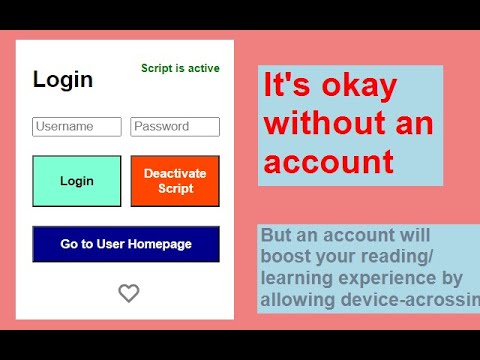
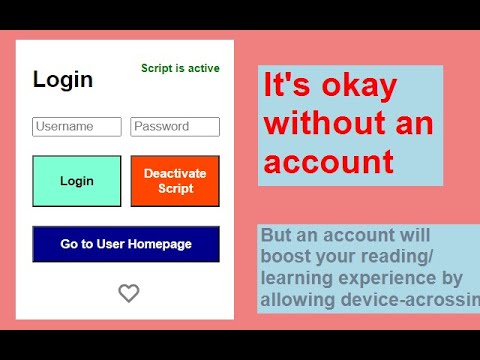
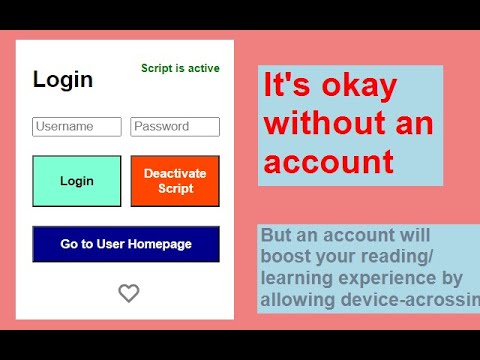
Overview
❀ If you enjoy reading articles sentence by sentence rather than line by line… If you love collecting interesting sentences and…
❀ If you enjoy reading articles sentence by sentence rather than line by line… If you love collecting interesting sentences and getting a quick bird’s-eye view of them… Then this extension is made just for you! ❀ It’s more than just a sentence highlighter—it helps you focus, annotate, and review effortlessly across sites like Aozora, Wikipedia, and more. ⦿ How It Works (Super Simple!) ① Sentence-by-Sentence Focus – The tool highlights one sentence at a time, keeping you engaged. ② Effortless Navigation – Use the arrow keys (or "W" and "S") to move through the text smoothly. ③ Instant Notes – When inspiration strikes, just press Enter! A note box pops up so you can jot down your thoughts, questions, or summaries. ④ Auto-Save Everything – Your highlighted sentence, notes, and web page link are stored together for easy reference. ⑤ Seamless Continuation – Leave a page? No problem! The extension remembers your last sentence so you can pick up right where you left off. ⦿ Extra Features for Personalization ① Turn Webpages into Sentence Cards – Enter a webpage URL, and the extension will fetch sentences from it. Click the icon, and it will display a sentence for you! ② Hands-Free Reading – Ctrl + / opens settings where you can toggle Auto-Scroll, Set/Get Bookmarked Sentence Index, and more. ③ Personalized Review – Your saved sentences become flashcards! Open the popup and review them in random order—perfect for reinforcing what you’ve learned. ④ Your Learning Hub – All your highlights and notes are organized on your personal User Homepage. Plus, there's a built-in typing practice tool to help you retain new information—great for language learners! ⦿ For Power Users (Account Required) ① Sync Your Data Anywhere – Save to the cloud and access your notes, bookmarks from any device without number limitation. ② Note-Sentence Mapping – Map existing notes to specific sentences for even better comprehension. (Use Ctrl + M to map, then review the note while navigating the text.)
5 out of 51 rating
Google doesn't verify reviews. Learn more about results and reviews.
Details
- Version1.2.7
- UpdatedMarch 29, 2025
- Offered byOcean
- Size66.05KiB
- LanguagesEnglish
- Developer
Email
samneversad@yeah.net - Non-traderThis developer has not identified itself as a trader. For consumers in the European Union, please note that consumer rights do not apply to contracts between you and this developer.
Privacy
This developer declares that your data is
- Not being sold to third parties, outside of the approved use cases
- Not being used or transferred for purposes that are unrelated to the item's core functionality
- Not being used or transferred to determine creditworthiness or for lending purposes
Support
For help with questions, suggestions, or problems, visit the developer's support site