HyperG - Automatic Hyperlinks In Gmail
4 ratings
)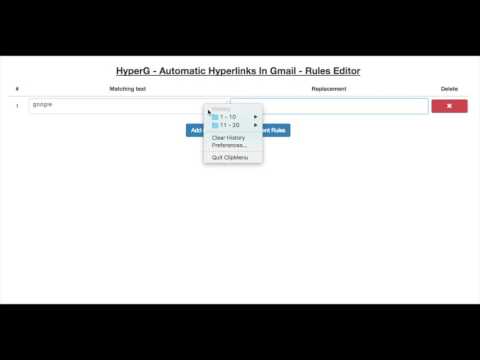
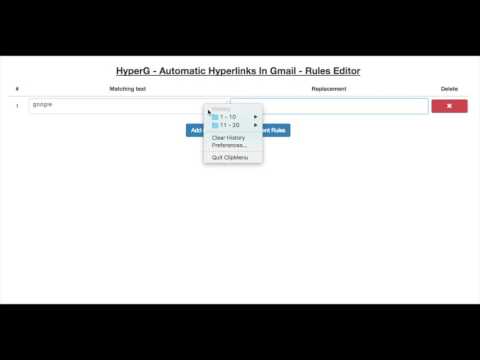
Overview
HyperG - Automatic Hyperlinks In Gmail
Automatically create hyperlinks in gmail. This extension will save you a ton of time Simply type a word or phrase and HyperG will automatically convert it into a hyperlink. Great for creating email signatures, affiliate links, commonly used words or phrases. Examples: - add matching text "google" with replacement of "<a href="https://google.com/">google</a>" will automatically link to "http://www.google.com/" - adding matching text "tseg" with replacement of <a href="https://www.tseg.com/">The Search Engine Guys</a> will automatically link to "http://www.tseg.com/" Just make sure to use html in the replacement box. Enjoy!
3.5 out of 54 ratings
Details
- Version1.0.0
- UpdatedApril 14, 2017
- Offered bykcurtis
- Size188KiB
- LanguagesEnglish (United States)
- Non-traderThis developer has not identified itself as a trader. For consumers in the European Union, please note that consumer rights do not apply to contracts between you and this developer.
Privacy
Support
For help with questions, suggestions, or problems, please open this page on your desktop browser