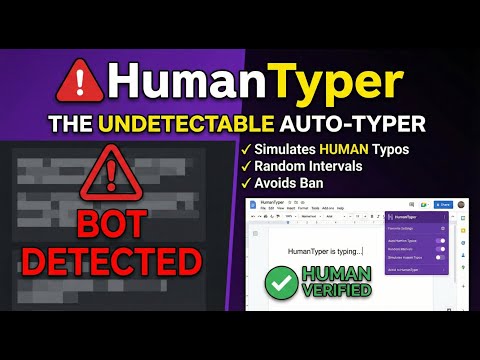
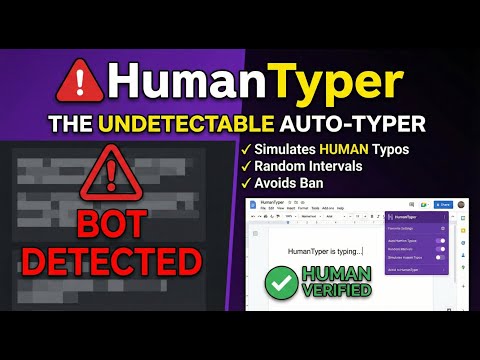
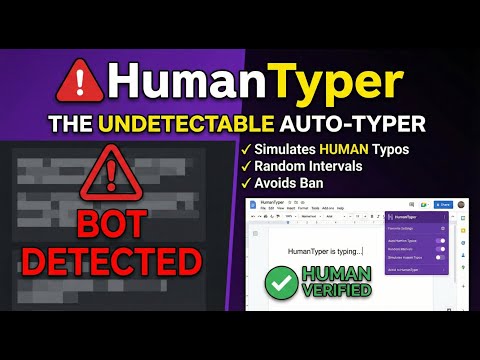
Overview
Paste text like a human! HumanTyper simulates natural keystrokes with speed control, random delays, and smart typing patterns.
Tired of being flagged for copy-paste? With HumanTyper, your text is typed out letter by letter, just like a real human would. ✨ Features Realistic typing simulation with random delays 5 typing speed levels (very slow → very fast) Optional humanization: typos + auto-corrections, natural pauses, variable timing Works on all websites, inputs, textareas & editors Clean & modern UI with easy controls 🎯 Perfect for Avoiding detection of copy-pasted text Live demos & streaming (typing effect) Filling repetitive forms automatically Testing apps with realistic input ⚙️ How it works Copy your text Click the HumanTyper icon in Chrome Paste your text into the popup Select typing speed & options Click on a text field and press Start Typing Sit back and watch your text appear naturally, keystroke by keystroke. 🔒 Privacy Works locally, no data collected or sent Lightweight and secure – only needs minimal permissions
4.2 out of 59 ratings
Details
- Version2.1.0
- UpdatedDecember 29, 2025
- Size997KiB
- LanguagesEnglish (United States)
- DeveloperWebsite
Email
contact@whomails.com - Non-traderThis developer has not identified itself as a trader. For consumers in the European Union, please note that consumer rights do not apply to contracts between you and this developer.
Privacy
This developer declares that your data is
- Not being sold to third parties, outside of the approved use cases
- Not being used or transferred for purposes that are unrelated to the item's core functionality
- Not being used or transferred to determine creditworthiness or for lending purposes