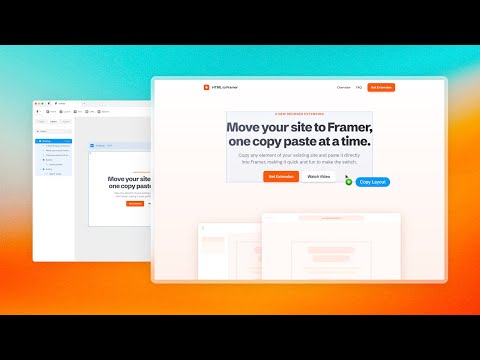
Overview
Bring your own website into Framer with a few clicks. Simply copy and paste web elements and edit them directly in Framer.
Once you have installed the extension, simply hover over any element such as text, images, buttons, or entire layouts. Click to copy, then go to Framer and press ⌘V (or Ctrl V on Windows) to paste. Your elements will be pasted with a clean layer hierarchy, ready to be further edited or published immediately within Framer. Pro tip: Hold Shift to copy multiple items for even greater speed. To select a parent element of a site item, press Esc while hovering over it. Framer is where teams design and publish stunning sites. Try it for free today at framer.com
4.5 out of 546 ratings
Details
- Version0.6
- UpdatedJuly 25, 2025
- Size35.35KiB
- LanguagesEnglish
- DeveloperFramer B.V.Website
Rozengracht 207B Amsterdam 1016 LZ NLEmail
chrome-web-store-publishers@framer.comPhone
+31 6 29486398 - TraderThis developer has identified itself as a trader per the definition from the European Union and committed to only offer products or services that comply with EU laws.
- D-U-N-S491261882
Privacy

HTML to Framer has disclosed the following information regarding the collection and usage of your data. More detailed information can be found in the developer's privacy policy.
HTML to Framer handles the following:
This developer declares that your data is
- Not being sold to third parties, outside of the approved use cases
- Not being used or transferred for purposes that are unrelated to the item's core functionality
- Not being used or transferred to determine creditworthiness or for lending purposes
Support
For help with questions, suggestions, or problems, visit the developer's support site