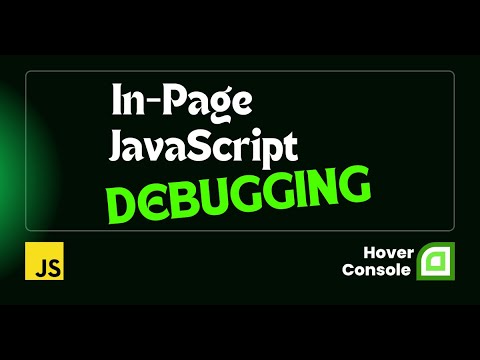
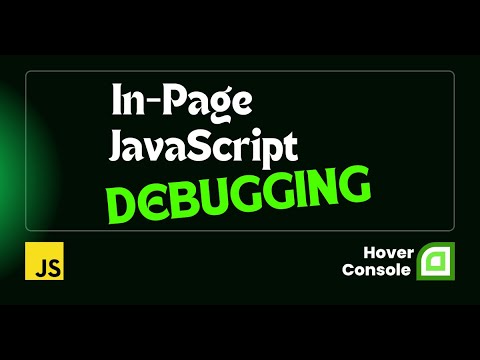
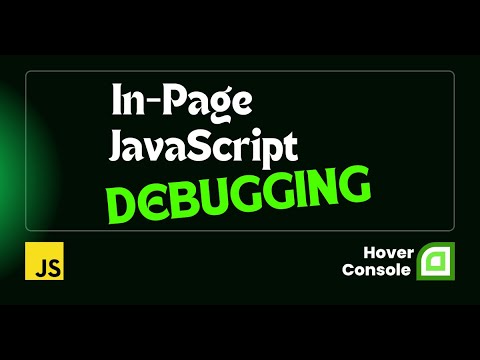
Overview
Step up your JavaScript debugging in-browser with Hover Console Extension. Streamline errors and fix bugs instantly - Try it now!
Struggling with JavaScript debugging and console errors in the browser? Tired of losing your valuable data in the tiny console window when you refresh the website? But don’t worry, Hover Console is here to simplify your coding life. This advanced JavaScript debugger empowers developers to analyze code effectively. Get started today and experience the difference for yourself. Your code deserves the best debugging companion, and Hover Console Extension is just a click away! 🟩 Current Features: 🟢 Supercharged JS Debugger: ↳ Say goodbye to deciphering complex console logs. Hover Console supports all data types, including text, numbers, arrays, and JSON objects, making debugging more intuitive and efficient. 🟢 AI-Powered Error Resolution: ↳ Hover Console leverages AI to analyze your code and automatically suggest solutions for errors. It doesn’t just identify the problem but provides intelligent, context-aware recommendations, helping you fix bugs faster and with greater confidence. 🟢 Tabular Data Display: ↳ Visualize your data in a structured, easy-to-read format with console.table(). No more scrolling through endless logs—your data is organized and presented clearly in table form. 🟢 Panel Position Control: ↳ Tailor your experience by moving the panel where you want it - side, bottom, or your choice! 🟢 Domain-Specific Panel Toggle: ↳ Sick of cluttered panels? Hide or show it for a specific domain. Your preferences stick, keeping debugging clean and hassle-free, without affecting other websites. 🟩 What’s New: ↳ Enhanced JS debugger integration for easier error tracking and data visualization. ↳ More precise AI-driven suggestions tailored to common JavaScript debugging challenges. ↳ Improved performance for real-time debugging in complex JavaScript environments. 🟩 What's Coming Next: ↳ Our commitment to enhancing your JavaScript debugging experience in the browser doesn't stop here. More powerful JS debugger features are on the way to make Hover Console even more indispensable for JavaScript developers. Install "Hover Console" and elevate your JavaScript debugging to a whole new level. Say hello to a more efficient, organized, and enjoyable coding journey with Hover Console by your side. Get started with the ultimate JavaScript debugger today and experience the difference! 🟩 Should you encounter any issues or have valuable suggestions: 🌎 Join our community: https://fb.com/groups/813948899701642/ ✉️ Email us: info@hoverconsole.com 💬 Chat with us: hoverconsole.com
5 out of 518 ratings
Details
- Version0.27
- UpdatedApril 25, 2025
- Size223KiB
- LanguagesEnglish (United States)
- DeveloperWebsite
Email
info@hoverconsole.com - Non-traderThis developer has not identified itself as a trader. For consumers in the European Union, please note that consumer rights do not apply to contracts between you and this developer.
Privacy
Hover Console has disclosed the following information regarding the collection and usage of your data. More detailed information can be found in the developer's privacy policy.
Hover Console handles the following:
This developer declares that your data is
- Not being sold to third parties, outside of the approved use cases
- Not being used or transferred for purposes that are unrelated to the item's core functionality
- Not being used or transferred to determine creditworthiness or for lending purposes
Support
For help with questions, suggestions, or problems, visit the developer's support site