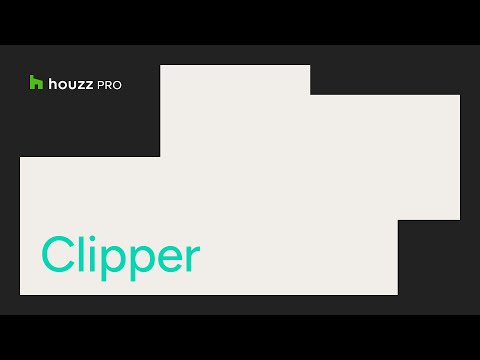
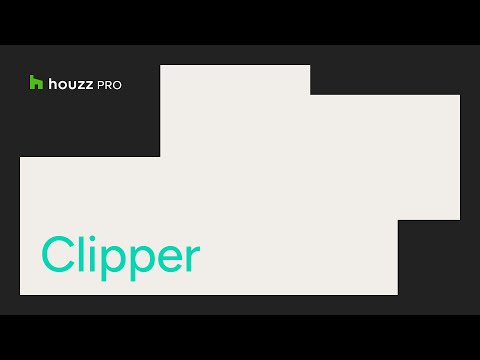
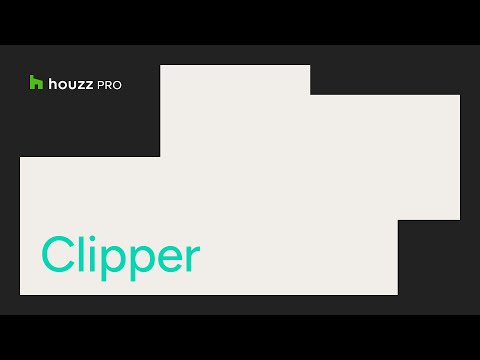
Overview
Designers, skip the copy/paste routine for product sourcing and let the Houzz Pro Clipper do the heavy lifting.
Visit any website to start clipping images, descriptions, dimensions, price, SKU, etc. Add items directly to a room within your project to quickly create mood boards, tear sheets, proposals and more. You decide which details to show clients and which to keep hidden. It’s all saved in your Houzz Pro product library for use again and again—never clip the same item twice. Join the 96% of designers who save time sourcing products online with the Clipper! By using the Houzz Pro Clipper browser extension, you agree to Houzz's Terms of Use available at (https://www.houzz.com/termsOfUse) and the Privacy Policy (https://www.houzz.com/privacyPolicy)
3.1 out of 529 ratings
Google doesn't verify reviews. Learn more about results and reviews.
Details
- Version5.3
- UpdatedMay 8, 2024
- Size996KiB
- Languages8 languages
- Developer
- TraderThis developer has identified itself as a trader per the definition from the European Union.
Privacy
Houzz Pro Clipper has disclosed the following information regarding the collection and usage of your data. More detailed information can be found in the developer's privacy policy.
Houzz Pro Clipper handles the following:
This developer declares that your data is
- Not being sold to third parties, outside of the approved use cases
- Not being used or transferred for purposes that are unrelated to the item's core functionality
- Not being used or transferred to determine creditworthiness or for lending purposes
Support
For help with questions, suggestions, or problems, please open this page on your desktop browser