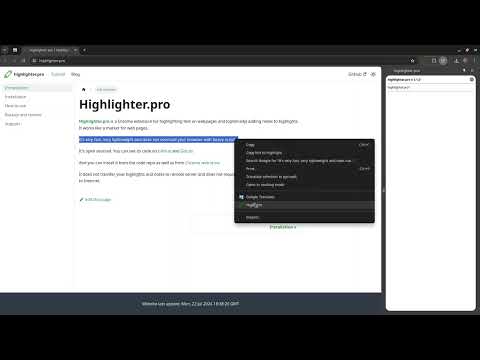
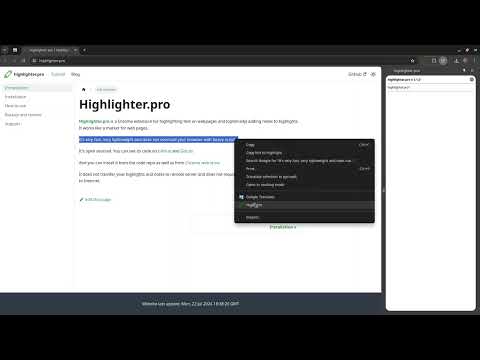
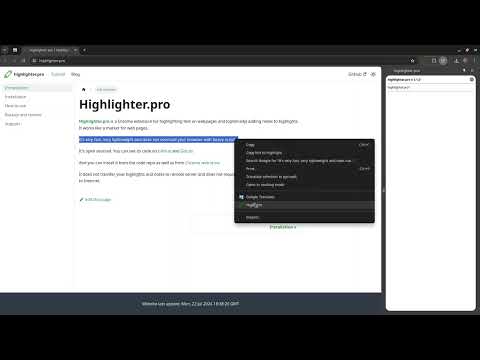
Overview
Highlight text and add notes
This is a Chrome extension for highlighting text on webpages and (optionally) adding notes. It does not transfer your highlights and notes to remote server, does not require permission to send/receive data to internet, and does not transfer any data to Internet. ## Functionality * You can add (and remove) highlights on web page using browser's context menu. * This extension uses side panel to show list of highlights and notes * You can add or edit notes to highlights in side panel * Notes to highlights can be written in GitHub flavored Markdown. It means you can format text, add notes, task lists, code blocks etc. * Highlights and notes can be saved to a backup file and then restored on another computer on in another Chrome browser. For this use extension's options page. * On extension's 'options' page you can remove all your highlights and notes in current browser (its' recommended to save a backup file before) * Code is open sourced and published on GitHub (https://github.com/highlighter-pro/highlighter) and GitLab (https://gitlab.com/highlighter-pro/highlighter) ## How to save and restore backup Right-click on the extension icon > choose 'options' > use corresponding buttons to save and restore backup file. ## Support For support go to https://github.com/highlighter-pro/highlighter/issues
1 out of 51 rating
Details
- Version1.1.2
- UpdatedDecember 6, 2024
- Size190KiB
- LanguagesEnglish
- DeveloperCryptonomica LtdWebsite
Ground Floor 41 Devonshire Street London W1G 7AJ GBEmail
support@highlighter.pro - Non-traderThis developer has not identified itself as a trader. For consumers in the European Union, please note that consumer rights do not apply to contracts between you and this developer.
Privacy

This developer declares that your data is
- Not being sold to third parties, outside of the approved use cases
- Not being used or transferred for purposes that are unrelated to the item's core functionality
- Not being used or transferred to determine creditworthiness or for lending purposes
Support
For help with questions, suggestions, or problems, visit the developer's support site