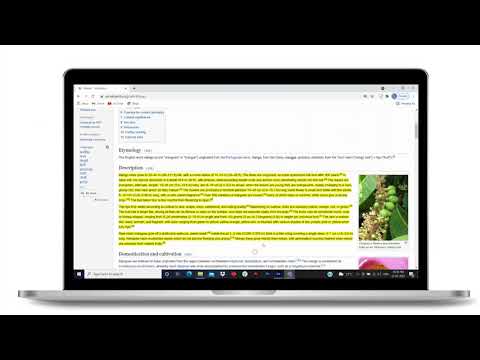
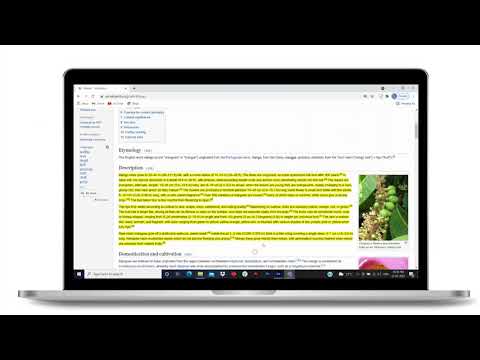
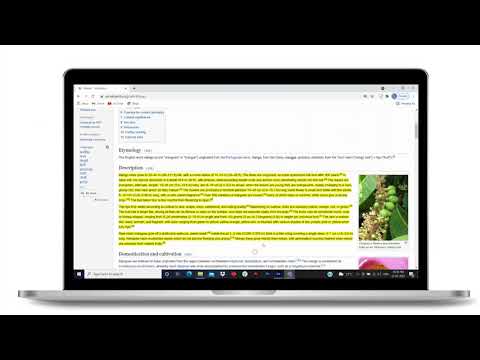
Overview
Highlight selected text in webpages, add notes and visit the webpage again to see highlighted text and saved notes.
🖍️ Online Highlighter Extension for Chrome™ – Save & Organize Your Research Effortlessly Looking for a reliable web 𝗛𝗶𝗴𝗵𝗹𝗶𝗴𝗵𝘁𝗲𝗿 Chrome™ extension to keep track of important information? This text highlighter Chrome™ extension makes it simple to highlight, save, and revisit key content on any webpage. 💡 𝗛𝗼𝘄 𝗜𝘁 𝗪𝗼𝗿𝗸𝘀: Highlight selected text on a webpage using the highlighter for Chrome™ and save it to view later. Add personal notes to highlighted sections and access them whenever you revisit the page. All your saved highlights and notes stay linked to the same webpage for quick reference. ⚡ 𝗤𝘂𝗶𝗰𝗸 𝗦𝗵𝗼𝗿𝘁𝗰𝘂𝘁𝘀 𝗳𝗼𝗿 𝗜𝗻𝘀𝘁𝗮𝗻𝘁 𝗛𝗶𝗴𝗵𝗹𝗶𝗴𝗵𝘁𝗶𝗻𝗴 Windows: Press Ctrl + Shift + 2 to highlight instantly. Mac: Press Cmd + Shift + 2 for fast highlighting. 📝 𝗔𝗱𝗱 𝗡𝗼𝘁𝗲𝘀 𝗘𝗳𝗳𝗼𝗿𝘁𝗹𝗲𝘀𝘀𝗹𝘆 Windows: Press Ctrl + Shift + 4 to add a note instantly. Mac: Press Cmd + Shift + 4 for quick note-taking. With this highlighter for web pages, you’ll never lose track of critical insights, research notes, or references again. 🚀 Perfect for students, professionals, and researchers who need an efficient highlighter Chrome™ extension to stay organized.
4.9 out of 590 ratings
Details
- Version0.2.8
- UpdatedDecember 16, 2025
- Offered byMultivariate AI Solution
- Size285KiB
- LanguagesEnglish
- Developer
Email
multivariateaisolutions@gmail.com - Non-traderThis developer has not identified itself as a trader. For consumers in the European Union, please note that consumer rights do not apply to contracts between you and this developer.
Privacy

This developer declares that your data is
- Not being sold to third parties, outside of the approved use cases
- Not being used or transferred for purposes that are unrelated to the item's core functionality
- Not being used or transferred to determine creditworthiness or for lending purposes
Support
For help with questions, suggestions, or problems, please open this page on your desktop browser