Highlight Plus
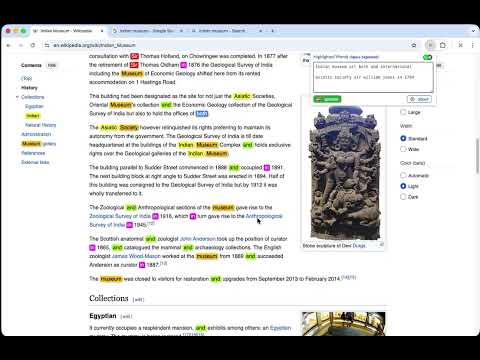
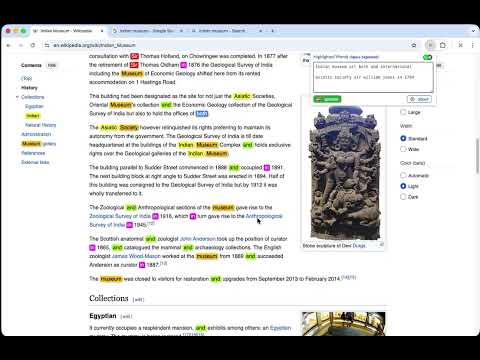
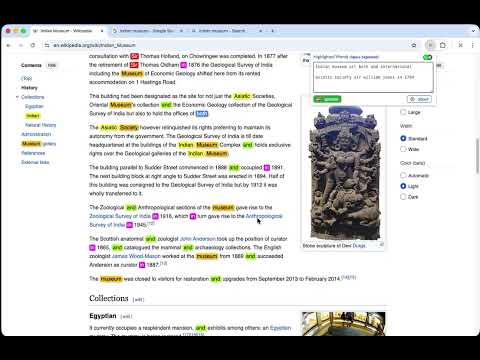
概要
Search and highlight multiple words on web pages.
Highlight Plus: Instant, Privacy-First Keyword Highlighting for Enhanced Productivity Stop drowning in content. Highlight Plus is the essential utility for students, researchers, and professionals who need to perform content scanning, study, and compare large volumes of text faster. By instantly making your important words stand out on any webpage, Highlight Plus transforms long articles and complex documents into actionable, scannable content. It is engineered for speed, privacy, and seamless performance, ensuring your focus remains on the information, not the tool. The Trust Factor: Zero Data Collection Guarantee Highlight Plus is designed around your privacy. All processing happens locally in your browser using secure content scripts—no page text is ever collected, transmitted, sold, or shared with external parties. The extension reads page text only to render temporary on-page highlights, preserving your browsing privacy completely. Settings (such as the keyword list and on/off state) are saved securely using browser storage on your device for functionality and convenience. Core Productivity Features The extension features are concise, powerful, and built for flexible workflows: ✓⃝ ✨ Custom Keyword Manager: Easily add, edit, and bulk paste keyword lists. Manage complex research or study topics quickly and flexibly. ✓⃝ ⚙️ Smart Dynamic Tracking: Highlights stay locked in place and accurate, even as content updates dynamically on modern, complex websites and Single Page Applications (SPAs). ✓⃝ ⚡ Lightweight & Universal: Designed with minimal styling to keep page layouts intact and readable. Works across virtually all websites and long, content-heavy browser tabs. ✓⃝ ⏯️ Toggle Control: Instant toggle to enable or pause highlighting on all active tabs at any time, giving you immediate control over your environment. How It Works: Simple, Instant Setup 1. Enter Keywords: Input your desired keywords in the extension popup. 2. Toggle On: Flip the switch to automatically apply highlights across all current and new tabs. 3. Pause/Resume: Toggle off to pause highlights; your settings are saved locally for your next session. 4. No Account Required: Core functionality requires no account, sign-in, or network access. Transparency: Permissions and Technical Compliance Highlight Plus operates with the minimum permissions required to deliver its core functionality, ensuring full compliance and maintaining user control: ● tabs: Used to synchronize the on/off state and keyword list changes instantly across all open tabs. ● storage: Necessary to save your keyword list and extension state locally on your device for persistent functionality between sessions. ● scripting: Allows the extension to inject the minimal required script (CSS and highlighting logic) directly onto matching web pages for on-page rendering. 👉 Technical Update: The extension is fully updated for modern Chrome standards, including Manifest V3 compatibility, ensuring enhanced security and longevity on the platform.
5 点満点で 0評価なし
詳細
- バージョン1.0.0
- 更新:2025年10月7日
- 提供元imeanup
- サイズ211KiB
- 言語English (United States)
- デベロッパーAnupam(imeanup)
Sripalli Purba Barddhaman, West Bengal 713103 INメール
highlighterplus@gmail.com - 非取引業者このデベロッパーは取引業者として申告していません。EU 加盟国の消費者とこのデベロッパーとの間に締結された契約には、消費者の権利が適用されません。
プライバシー
Highlight Plus から、お客様のデータの収集と使用に関する以下の情報が開示されています。 詳しくは、当該デベロッパーのプライバシー ポリシーをご確認ください。
Highlight Plus は次を扱います。
このデベロッパーは、お客様のデータについて以下を宣言しています
- 承認されている以外の用途で第三者に販売しないこと
- アイテムの中心機能と関係のない目的で使用または転送しないこと
- 信用力を判断する目的または融資目的で使用または転送しないこと
サポート
質問や提案、問題がある場合は、デベロッパーのサポートサイトにアクセスしてください。