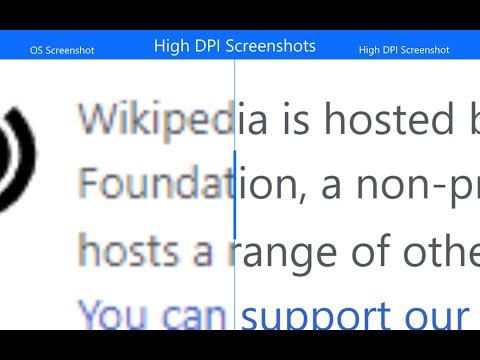
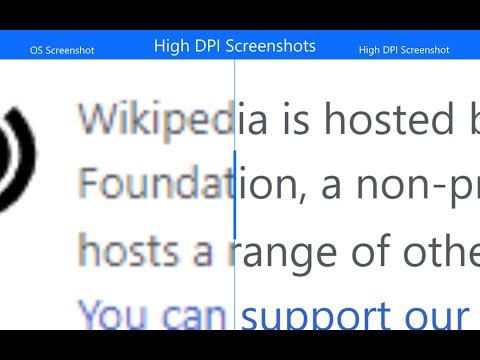
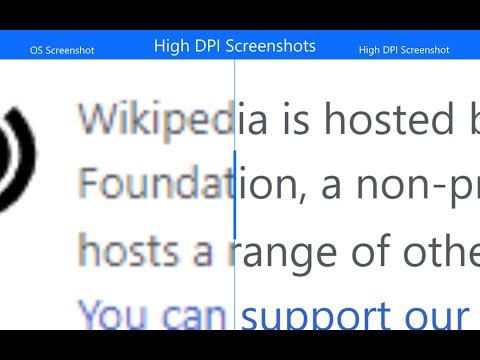
Overview
High DPI Screenshots makes high DPI/resolution screenshots of your website just a couple of clicks away
Enhance Your Screenshots! Easily create super high DPI screenshots of any part of any website using the High DPI Screenshots Chrome Extension. Generate super-detailed, high-DPI screenshots beyond standard screen capture capabilities. Automatically zooms, pans and stiches captures to create high resolution screenshots. Great for documentation and marketing. Create super high DPI screenshots in three easy steps: 1. Click the icon or press the keyboard shortuct. 2. Drag a box around what you want to capture. 3. Save the High DPI Screenshot. Why use High DPI Screenshots? + Download at 5x, 10x viewed resolution or fixed width or height + No need to manually zoom in and out + Great for tutorials, documentation + Just a click and a drag before your screenshot is made + Or start with the keyboard shortcut: Ctrl + Shift + S For full details see highdpiscreenshots.com If you have any questions or queries, please contact highdpiscreenshots@grovr.co.uk
1 out of 54 ratings
Details
- Version1.0.14
- UpdatedJuly 16, 2025
- FeaturesOffers in-app purchases
- Size59.8KiB
- LanguagesEnglish
- DeveloperMatthew George GroverWebsite
48 Highfields Cardiff CF5 2QB GBEmail
highdpiscreenshots@grovr.co.ukPhone
+44 7963 538370 - TraderThis developer has identified itself as a trader per the definition from the European Union and committed to only offer products or services that comply with EU laws.
Privacy
This developer declares that your data is
- Not being sold to third parties, outside of the approved use cases
- Not being used or transferred for purposes that are unrelated to the item's core functionality
- Not being used or transferred to determine creditworthiness or for lending purposes