HideSeenHits
5 ratings
)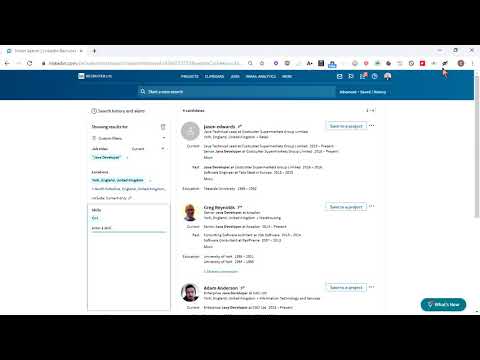
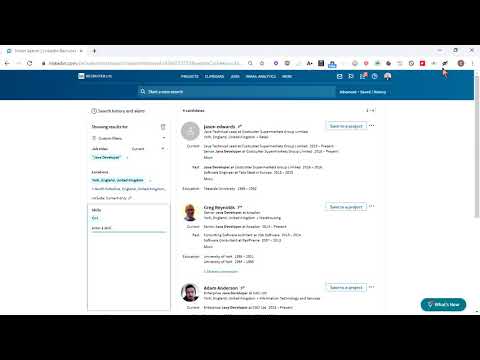
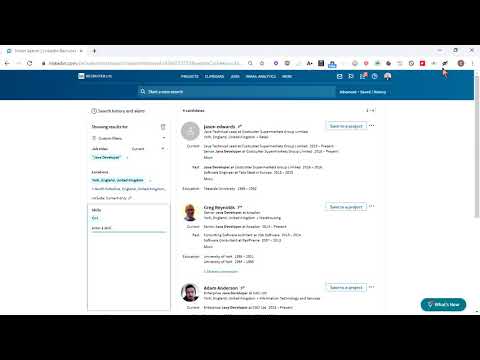
Overview
Speed up your talent sourcing on LinkedIn Recruiter and Recruiter Lite.
When searching for candidates in LinkedIn Recruiter, after a time you'll see the same people again and again in your search results. This is a big loss of time. Wouldn't it be great to hide these already seen profiles from the search results? So they won't reappear until you'll be sourcing for a different vacancy – or even hide some of them forever and everywhere? Recruiter Lite offers no such features and Recruiter Corporate very limited (comparison below). With 𝗛𝗶𝗱𝗲𝗦𝗲𝗲𝗻𝗛𝗶𝘁𝘀, all this is possible! The extension enables hide lists that can even be shared with colleagues over the cloud – and much more! On the Recruiter Lite/Corporate search result pages you'll see 𝗻𝗲𝘄 𝗯𝘂𝘁𝘁𝗼𝗻𝘀: • "Hide all to current project" adds all 25 profiles of the the current search results page to the 𝗽𝗿𝗼𝗷𝗲𝗰𝘁 list selected in the extension. You won't see these profiles again until you switch the project in the extension's window. This button is supposed to be clicked after you processed all candidates of the current page. • "Hide globally" hides the selected profile to your 𝗴𝗹𝗼𝗯𝗮𝗹 list. This makes sense for candidates who won't fit to your company ever (e.g. no cultural fit). Can be activated in options 𝗖𝗼𝗺𝗽𝗮𝗿𝗶𝘀𝗼𝗻: 𝗥𝗲𝗰𝗿𝘂𝗶𝘁𝗲𝗿 𝗖𝗼𝗿𝗽𝗼𝗿𝗮𝘁𝗲 𝘃𝘀. 𝗛𝗶𝗱𝗲𝗦𝗲𝗲𝗻𝗛𝗶𝘁𝘀 ❌ Recruiter Corporate: search results will only be hidden if you opened the corresonding PROFILES before. So if you had decided to ignore (i.e. not open) a search result because it didn't match, you'll see it AGAIN. The only workaround – opening ALL results to hide them later – is a loss of time. ✔️ HideSeenHits: Clicking the "hide globally" button next to the search result will hide this profile. MUCH faster than having to open EVERY profile. ❌ Recruiter Corporate: Next to each search result there's a "hide to current project" button but no "hide ALL to current project" button. So you'll have to click 25 times (number of search results per page) to hide these seen hits ✔️ Hide ALL 25 profiles of current search results page with just one click HideSeenHits is also a good extension for the build-in hide features of Recruiter Corporate. Happy sourcing! 🍀
5 out of 55 ratings
Details
- Version4.0.2
- UpdatedOctober 21, 2019
- Offered byMax Schwarz
- Size683KiB
- LanguagesEnglish
- Developer
Email
ms@hideseenhits.com - Non-traderThis developer has not identified itself as a trader. For consumers in the European Union, please note that consumer rights do not apply to contracts between you and this developer.
Privacy

Support
For help with questions, suggestions, or problems, please open this page on your desktop browser