Hide Verified Twitter Users
1 rating
)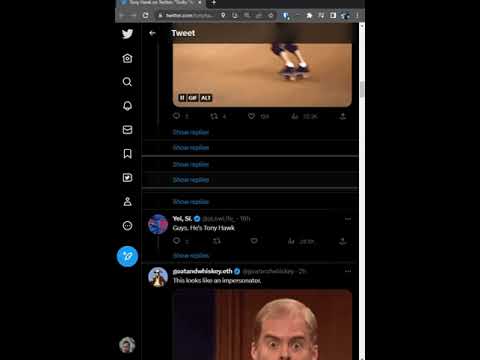
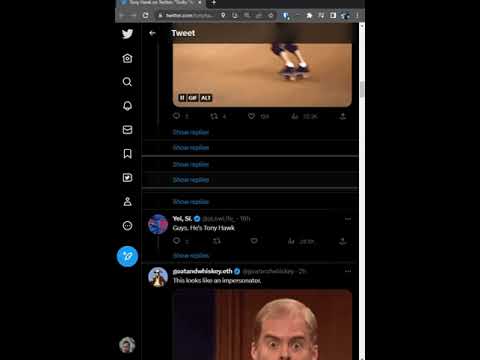
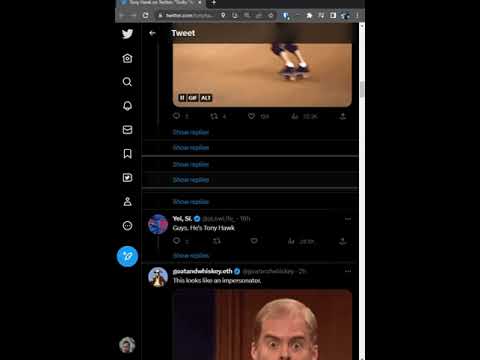
Overview
A Chrome extension that hides verified Twitter users' posts.
Chrome Extension: Hide Verified Posts This Chrome extension allows you to toggle hiding verified posts on Twitter. When the extension is active, it will hide all tweets from verified users. How to use Install the extension in your Chrome browser. Click on the extension icon in the toolbar to toggle between hiding and showing verified posts. The extension will automatically update the display of tweets on the current page according to your preference (hide/show verified posts). This is a very crude extension that sometimes produces errors, but works enough for my purposes. If you'd like to update or change any of the code, it is published on GitHub here: https://github.com/sardistic/Hide-Verified-Twitter-Users
2 out of 51 rating
Details
- Version1.0
- UpdatedApril 27, 2023
- Offered bysardistic
- Size7.72KiB
- LanguagesEnglish (United States)
- Developeraddress_redacted
address_redacted address_redacted, NC 27513 USEmail
sardistic@gmail.com - Non-traderThis developer has not identified itself as a trader. For consumers in the European Union, please note that consumer rights do not apply to contracts between you and this developer.
Privacy

This developer declares that your data is
- Not being sold to third parties, outside of the approved use cases
- Not being used or transferred for purposes that are unrelated to the item's core functionality
- Not being used or transferred to determine creditworthiness or for lending purposes
Support
For help with questions, suggestions, or problems, visit the developer's support site