Hide morning in Calendar
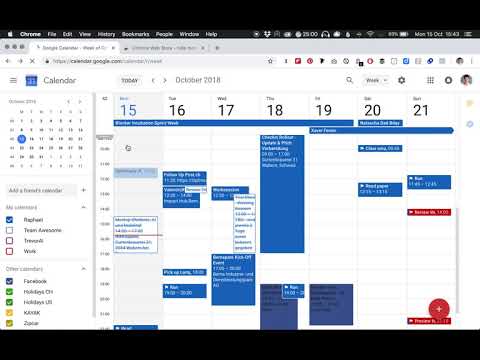
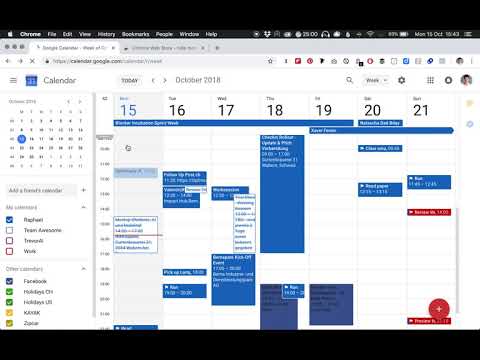
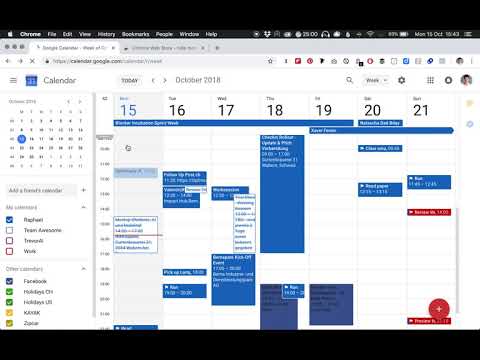
Overview
Hide morning hours on your Google Calendar to stop wasting space on your screen for empty hours.
When's the last time you had a meeting at 3am? Empty hours are irrelevant and waste space on your screen. This extension lets you minimize the range of hours in the morning on your Google Calendar, so you only see the title of events during those hours. How does it work? 1. Click “Add to Chrome” to install the extension for free from the official Chrome Web Store. 2. Reload or open your Google Calendar in Chrome: https://www.google.com/calendar 3. In the Day/Week/3 or 7 days view, you will notice a new small gray handle at the top of the times on the left. Drag it down to hide morning hours. If you want to show those hours again, simply click the gray hidden hours at the top of the times on the left. Who is it for? When you use your calendar for work or school, you can set a range of working hours in the day that fits your schedule and remove the unnecessary white space during the times you're out of office or sleeping. This extension currently works if the language of Google Calendar is set to English (US). Support for more languages coming soon. Feel free to ask us any questions or tell us what you think. Contact at www.raphaelschaad.com. Thanks for giving us a rating, if you like your clean new calendar look.
3.8 out of 5133 ratings
Google doesn't verify reviews. Learn more about results and reviews.
Details
- Version0.1.9
- UpdatedAugust 10, 2021
- Size62.63KiB
- LanguagesEnglish
- DeveloperWebsite
Email
raphael.schaad@gmail.com - Non-traderThis developer has not identified itself as a trader. For consumers in the European Union, please note that consumer rights do not apply to contracts between you and this developer.
Privacy
Hide morning in Calendar has disclosed the following information regarding the collection and usage of your data. More detailed information can be found in the developer's privacy policy.
Hide morning in Calendar handles the following:
This developer declares that your data is
- Not being sold to third parties, outside of the approved use cases
- Not being used or transferred for purposes that are unrelated to the item's core functionality
- Not being used or transferred to determine creditworthiness or for lending purposes
Support
For help with questions, suggestions, or problems, please open this page on your desktop browser