HiddenTools for Google Chrome™
47 ratings
)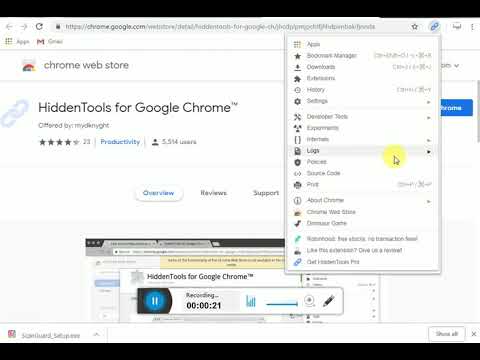
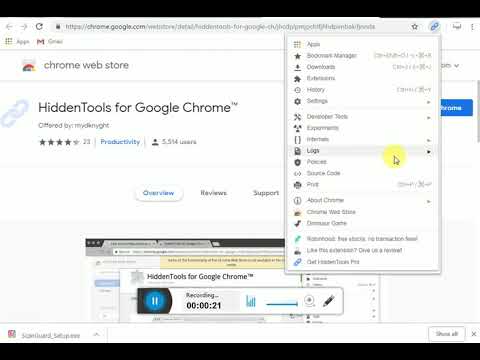
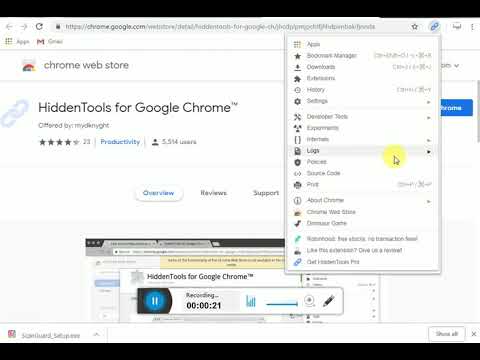
Overview
The easiest way to access all the productivity settings and developer tools hidden in the Google Chrome™ browser.
The Google Chrome™ browser is hiding a number of settings and tools under the prefix “chrome://” as many power users and developers are aware. HiddenTools gives you access to all these Chrome pages and more in a convenient, efficient, and beautiful menu system. Accessible Chrome pages include: - Applications – all your installed Chrome applications in one place (chrome://apps) - Bookmarks – the Chrome bookmarks manager (chrome://bookmarks) - Devices – connected devices such as printers on your network (chrome://devices) - DevTools - hidden settings for developers (chrome://inspect) - Dino Game – the scrolling game hidden in your Chrome browser (chrome://dino) - Downloads – recently downloaded items (chrome://downloads) - Extensions – manage your installed Chrome extensions (chrome://extensions) - Experiments – access experimental Chrome features unreleased to the public (chrome://flags) - History – your web browsing history (chrome://history) - About Chrome – Chrome version numbers and issue reporting (chrome://chrome) - Settings – settings including for browser experience (chrome://settings) - Web Store – the Chrome web store for more apps and extensions (https://chrome.google.com/webstore) - Print - Prints the current page using Chrome's print dialog - Source Code - view the current page's source code using the prefix "view-source" Full paid version is here also! The paid version has no advertising. See the link in the extension for details. New in v3.0: - New branding: We are now HiddenTools for Google Chrome™ New in v4.0: - Totally reorganized menu featuring new "hidden" tools! - Updated affiliate links - Removed deprecated links New in v4.1 - Updated affiliate links - Removed deprecated links - Reorganized menu based on new Google Chrome™ settings ****************** PRIVACY NOTE: This extension needs access to your active browser tab in order to print and launch the source code viewer. At no time does it transmit any personal data or information to the developer. ADVERTISING NOTE: This free version does not insert advertising into your browser. The only advertising in the extension is a small link at the bottom of the extension popup window that links to our affiliate pages. Please consider purchasing through the links provided. Your contributions will help keep this extension running. TRADEMARK NOTE: The HiddenTools extension is in no way owned or connected to Google LLC. Google Chrome™ is a trademark of Google. Use of the Chrome trademark is subject to Google Permissions.
4.4 out of 547 ratings
Details
- Version4.1
- UpdatedOctober 18, 2022
- Offered bymydknyght
- Size156KiB
- LanguagesEnglish (United States)
- DeveloperMydknyght, LLC
545 Bellevue Way SE Bellevue, WA 98004 United StatesEmail
mydknyghtllc@gmail.com - Non-traderThis developer has not identified itself as a trader. For consumers in the European Union, please note that consumer rights do not apply to contracts between you and this developer.
Privacy

This developer declares that your data is
- Not being sold to third parties, outside of the approved use cases
- Not being used or transferred for purposes that are unrelated to the item's core functionality
- Not being used or transferred to determine creditworthiness or for lending purposes
Support
For help with questions, suggestions, or problems, please open this page on your desktop browser