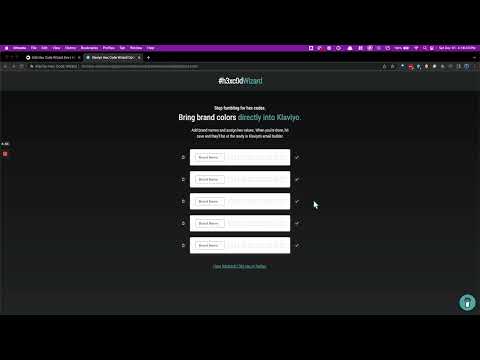
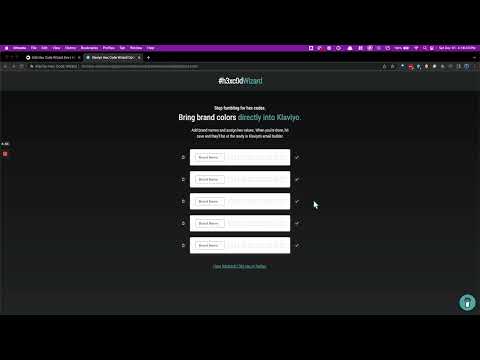
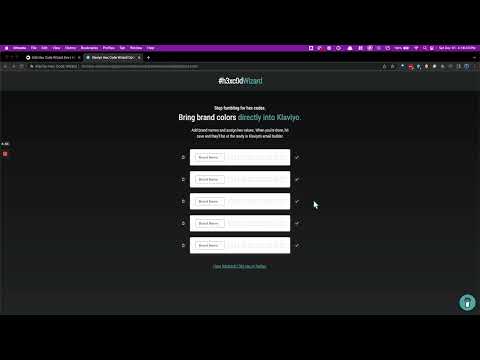
Overview
Save and access brand colors directly in Klaviyo's email builder.
If you're anything like me, you have brand colors from various brands you work with scattered across different design files or brand books. And whenever you need a hex code, you have to hunt it down. Even if you have all the hex codes stored on a single page, you still need to have a second window or tab open, go to the page, double-click, copy, go back to Klaviyo, then paste it where you need it. You've got no choice but to rack up "mouse mileage" just to get those sacred hex codes... With the Hex Code Wizard, you can save every brand color for every brand you work with and grab the hex code you need in just 2 clicks, without leaving Klaviyo's email editor.* No more jumping between tabs or windows, navigating bookmarks or design files, or interrupting your workflow. Bring brand colors directly into Klaviyo with the Hex Code Wizard. v.1.0.2 Fixed bug where Hex Code Wizard would disappear after clicking on elements within the editor. v.1.0.3 Fixed bug where Hex Code Wizard would not load when opening the email editor.
0 out of 5No ratings
Details
- Version1.0.3
- UpdatedFebruary 14, 2024
- Offered byrdjhcwxyz
- Size41.65KiB
- LanguagesEnglish
- Developer
Email
rdjhcwxyz@gmail.com - Non-traderThis developer has not identified itself as a trader. For consumers in the European Union, please note that consumer rights do not apply to contracts between you and this developer.
Privacy

This developer declares that your data is
- Not being sold to third parties, outside of the approved use cases
- Not being used or transferred for purposes that are unrelated to the item's core functionality
- Not being used or transferred to determine creditworthiness or for lending purposes
Support
For help with questions, suggestions, or problems, please open this page on your desktop browser