TubeTimer
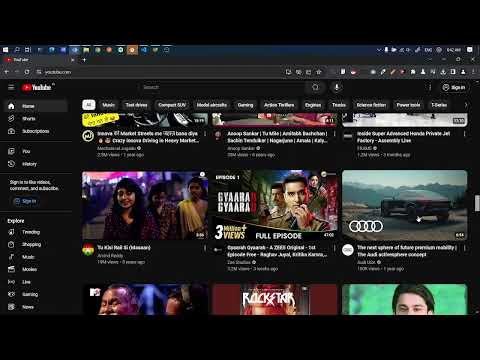
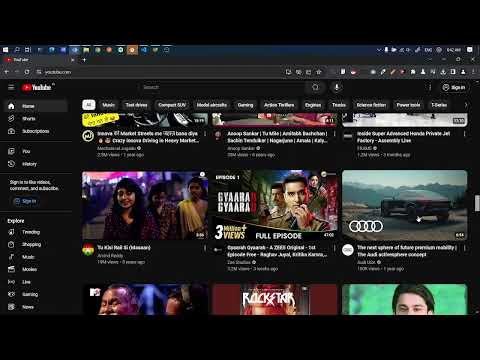
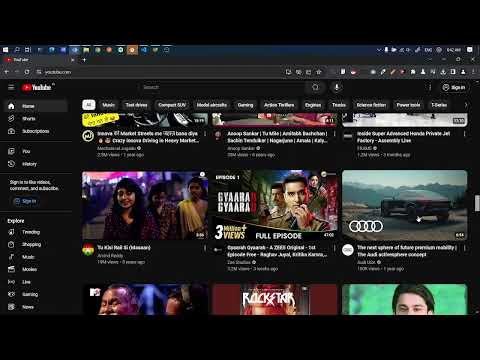
Overview
TubeTimer helps you reclaim your time from endless YouTube viewing.
Reclaim your time and break free from mindless scrolling with TubeTimer! This powerful extension helps you manage your YouTube viewing habits, ensuring you stay focused and productive. Key Features: Blackout Overlay: Instantly activate a blackout overlay on YouTube to remind you to step away from the screen. This feature blocks access to all open YouTube tabs, helping you resist the temptation to binge-watch. Time Monitoring: Stay aware of how much time you’re spending on YouTube. TubeTimer displays the current time and a progress bar, indicating how much of your day has passed. This visual reminder encourages mindful consumption of your time. Emergency Access: Need a break? Use the Emergency Access button to temporarily disable the blackout for a set period. Simply input how long you'd like to access YouTube without restrictions. User-Friendly Design: The sleek and intuitive interface ensures a smooth experience while you take charge of your viewing habits. Cross-Tab Functionality: Any changes you make affect all open YouTube tabs, so you can stay in control regardless of how many tabs you have open. ========================================================== ★ ★ ★ How to Use TubeTimer ★ ★ ★ ⒈ Install TubeTimer : ⦿ Go to the Chrome Web Store and search for "TubeTimer." ⦿ Click on "Add to Chrome" to install the extension. ⒉ Open YouTube: ⦿ Navigate to YouTube as you normally would. The TubeTimer overlay will automatically appear if you’ve activated the extension. ⒊ Check Time and Progress: ⦿ While the blackout is active, you can monitor the current time and see how much of your day has passed through the progress bar displayed on the overlay. ⒋ Use Emergency Access: ⦿ If you need to watch a video, click the Emergency Access button on the overlay. You will be prompted to enter how many minutes you would like to disable the blackout. Input the desired time (integer value only) and confirm. ⦿ The blackout will temporarily disable, allowing you to browse YouTube without restrictions for the specified duration. Automatic Re-enabling: ⦿ Once the time you specified has elapsed, the blackout will automatically re-enable, helping you stay on track. ⒌ Toggle Blackout Across Tabs: ⦿ Any changes you make to the blackout status will apply to all open YouTube tabs, ensuring a consistent experience. NOTE: This extension is completely local. NO DATA IS COLLECTED.
0 out of 5No ratings
Google doesn't verify reviews. Learn more about results and reviews.
Details
- Version1.0
- UpdatedSeptember 27, 2024
- Offered byShaurya Rastogi
- Size11.64KiB
- LanguagesEnglish (United States)
- Developer
Email
rastogishaurya56@gmail.com - Non-traderThis developer has not identified itself as a trader. For consumers in the European Union, please note that consumer rights do not apply to contracts between you and this developer.
Privacy
This developer declares that your data is
- Not being sold to third parties, outside of the approved use cases
- Not being used or transferred for purposes that are unrelated to the item's core functionality
- Not being used or transferred to determine creditworthiness or for lending purposes
Support
For help with questions, suggestions, or problems, please open this page on your desktop browser