HappyInAi - LinkedIn Text Formatter for Post Editor
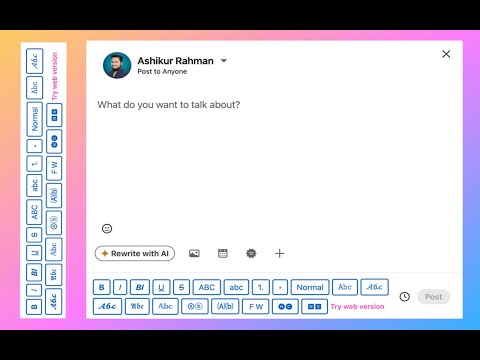
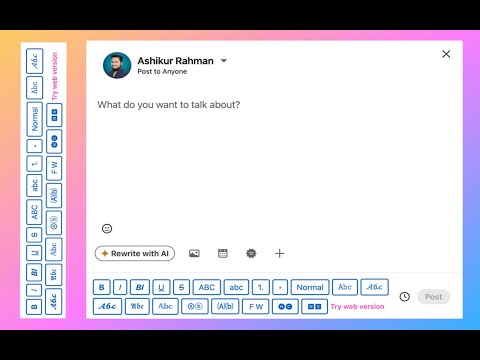
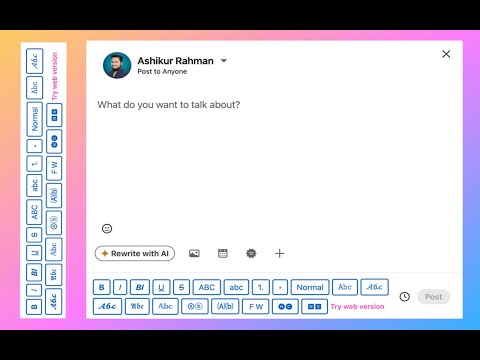
Übersicht
Enhance your LinkedIn posts with advanced text formatting options directly in the editor.
Enhance Your LinkedIn Posts with Advanced Formatting Tools HappyInAi - LinkedIn Text Formatter empowers you to create visually appealing and engaging LinkedIn posts by providing a suite of advanced text formatting tools directly within the LinkedIn post editor. With this extension, you can: - Apply Text Styles: Bold, italic, underline, strikethrough, and combinations of these styles to emphasize important points in your posts. - Special Text Styles: Use unique Unicode-based styles such as monospace, script, bold script, fraktur, double-struck, circled, parenthesized, full-width, negative circled, and negative squared letters to make your text stand out. - Case Conversion: Quickly convert selected text to uppercase or lowercase with a single click. - List Formatting: Format your text as ordered (numbered) or unordered (bulleted) lists to organize your content effectively. - User-Friendly Toolbar: Access all formatting options through an intuitive toolbar added directly below the LinkedIn post editor. - Undo/Redo Support: Maintain full control over your editing with support for undo and redo actions. Why Use LinkedIn Text Formatter? - Improve Readability: Make your posts more readable and engaging with proper formatting. - Highlight Key Points: Emphasize important information to capture your audience's attention. - Stand Out: Differentiate your content from others by using unique text styles. - Easy to Use: Simple and straightforward interface integrated seamlessly into LinkedIn.
5 von 56 Bewertungen
Details
- Version1.0
- Aktualisiert29. September 2024
- Größe72.16KiB
- SprachenEnglish (United States)
- EntwicklerWebsite
E-Mail
ashiktpi30@gmail.com - Kein HändlerDieser Entwickler hat sich nicht als Händler deklariert. Für Verbraucher in der Europäischen Union gelten die Verbraucherrechte nicht für Verträge, die zwischen dir und diesem Entwickler geschlossen werden.
Datenschutz
Dieser Entwickler erklärt, dass deine Daten
- nicht an Dritte verkauft werden, außer in den genehmigten Anwendungsfällen
- nicht für Zwecke genutzt oder übertragen werden, die nichts mit der Hauptfunktionalität des Artikels zu tun haben
- nicht zur Ermittlung der Kreditwürdigkeit oder für Darlehenszwecke verwendet oder übertragen werden
Support
Wenn du Probleme, Fragen oder Vorschläge hast, rufe die Supportwebsite des Entwicklers auf