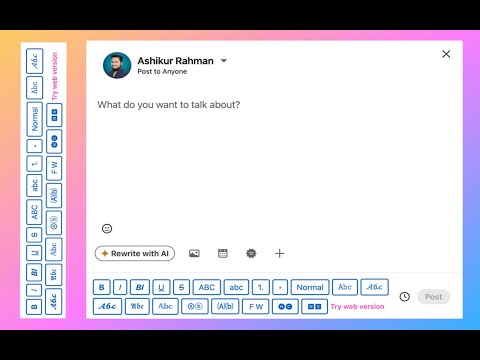
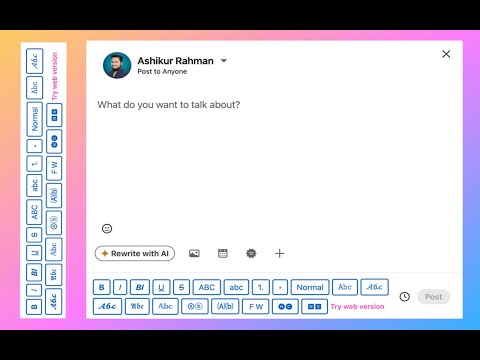
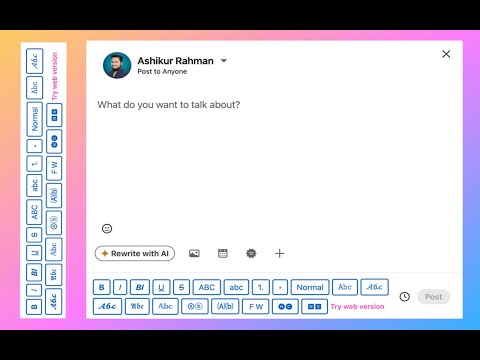
Overview
Enhance your LinkedIn posts with advanced text formatting options directly in the editor.
Enhance Your LinkedIn Posts with Advanced Formatting Tools HappyInAi - LinkedIn Text Formatter empowers you to create visually appealing and engaging LinkedIn posts by providing a suite of advanced text formatting tools directly within the LinkedIn post editor. With this extension, you can: - Apply Text Styles: Bold, italic, underline, strikethrough, and combinations of these styles to emphasize important points in your posts. - Special Text Styles: Use unique Unicode-based styles such as monospace, script, bold script, fraktur, double-struck, circled, parenthesized, full-width, negative circled, and negative squared letters to make your text stand out. - Case Conversion: Quickly convert selected text to uppercase or lowercase with a single click. - List Formatting: Format your text as ordered (numbered) or unordered (bulleted) lists to organize your content effectively. - User-Friendly Toolbar: Access all formatting options through an intuitive toolbar added directly below the LinkedIn post editor. - Undo/Redo Support: Maintain full control over your editing with support for undo and redo actions. Why Use LinkedIn Text Formatter? - Improve Readability: Make your posts more readable and engaging with proper formatting. - Highlight Key Points: Emphasize important information to capture your audience's attention. - Stand Out: Differentiate your content from others by using unique text styles. - Easy to Use: Simple and straightforward interface integrated seamlessly into LinkedIn.
5 out of 55 ratings
Google doesn't verify reviews. Learn more about results and reviews.
Details
- Version1.0
- UpdatedSeptember 29, 2024
- Size72.16KiB
- LanguagesEnglish (United States)
- DeveloperWebsite
Email
ashiktpi30@gmail.com - Non-traderThis developer has not identified itself as a trader. For consumers in the European Union, please note that consumer rights do not apply to contracts between you and this developer.
Privacy
This developer declares that your data is
- Not being sold to third parties, outside of the approved use cases
- Not being used or transferred for purposes that are unrelated to the item's core functionality
- Not being used or transferred to determine creditworthiness or for lending purposes
Support
For help with questions, suggestions, or problems, visit the developer's support site