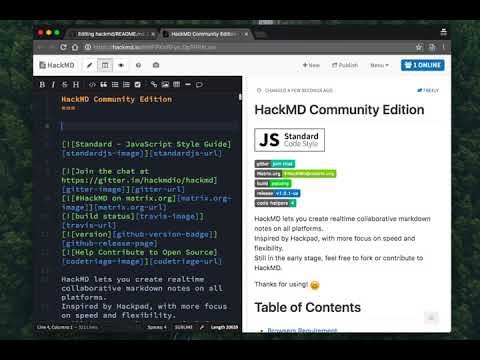
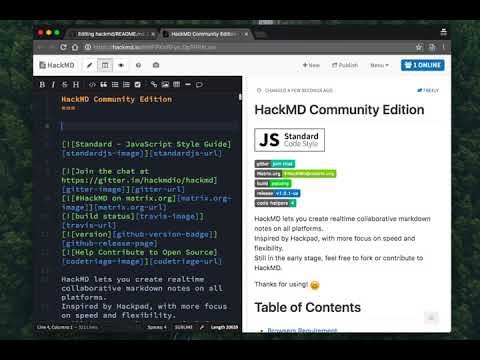
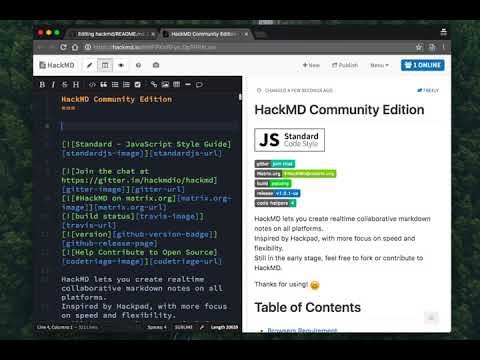
Tổng quan
HackMD browser integration extension
HackMD-it - A HackMD browser extension optimized for SPEED We love HackMD because it is FAST. If you are like us, you will love HackMD-it, the official browser extension that boosts your speed using HackMD and extends your HackMD experience to your browser. ## Features: - Hotkey invokation (ctrl + shift + k) - Search and Pin your HackMD notes and open them immediately See tutorial at https://hackmd.io/c/tutorials/%2Fs%2Fhackmd-it See changelog at https://hackmd.io/s/hackmd-it-release-notes Tell us how you think here! https://forms.gle/nPZKEy3dpfVSxmw16 ## Changelog ## v0.5.1 - Fix missing default shortcut since upgrading to manifest v3 ## v0.5.0 - Support extension manifest v3 on both Chrome and Firefox platforms - Drop the support of editing synchronization through opening GitHub/GitLab and HackMD editor tabs. - HackMD now has built-in support for GitHub syncing. - GitLab integration is supported in the Enterprise edition ## v0.4.4 - Fix unescaped title interpolation ## v0.4.3 - Republish to Chrome extension store - Remove extraneous permissions ## v0.4.2 - You can now add and delete self-host GitLab instances in management list ## v0.4.1 - Fix documentation of keyboard shortcut - Add feedback/tutorials button - Add bug report link at option page ## v0.4.0 - new popup page - You can now pin notes to easily find them later - You can now use hot keys to open the extension and switch focus bewteen notes - open extension: ctrl+shift+k - switch notes: Tab, ↑, ↓ - It will now show pinned and recent notes when you are not searching - Hide sync editing block when no notes are under sync editing - It will now opens a note at current tab when the tab is empty - Fix dropdown color in option page ## v0.3.5 - Fix freezing page with new template feature ## v0.3.4 - Fix `Edit on GitHub` button for GitHub ## v0.3.3 ## v0.3.2 - New popup page - New option page - Search notes from HackMD browsing history - Choose your preferred language on Option page ## v0.3.1 ## v0.3.0 - Search note from history ## v0.2.0 - GitLab support ## v0.1.2 - Fix extension not working on Firefox - Release notification: tell you when extension get updated ## v0.1.1 - An option page for customizing hackmd host - Constrain permission to hackmd.io and github.com - Add option to hide warning messages when closing tabs
5/516 lượt xếp hạng
Chi tiết
- Phiên bản0.5.1
- Đã cập nhật3 tháng 7, 2024
- Kích thước378KiB
- Ngôn ngữ2 ngôn ngữ
- Nhà phát triểnTrang web
Email
support@hackmd.io - Người bán phi thương mạiNhà phát triển này không tự nhận mình là người bán. Đối với người tiêu dùng ở Liên minh Châu Âu, xin lưu ý rằng các quyền của người tiêu dùng không được áp dụng trong hợp đồng giữa bạn và nhà phát triển này.
Quyền riêng tư
HackMD-it đã công bố thông tin sau đây liên quan đến việc thu thập và sử dụng dữ liệu của bạn. Bạn có thể xem thêm thông tin chi tiết trong privacy policy của nhà phát triển.
HackMD-it xử lý dữ liệu sau:
Nhà phát triển này tuyên bố rằng dữ liệu của bạn
- Không được bán cho bên thứ ba, ngoài những trường hợp sử dụng đã được phê duyệt
- Không được sử dụng hoặc chuyển nhượng cho các mục đích không liên quan đến chức năng chính của mặt hàng
- Không được sử dụng hoặc chuyển nhượng để xác định khả năng thanh toán nợ hoặc phục vụ mục đích cho vay
Hỗ trợ
Nếu bạn có câu hỏi, ý kiến đề xuất hoặc gặp vấn đề, vui lòng mở trang này bằng trình duyệt dành cho máy tính để được trợ giúp