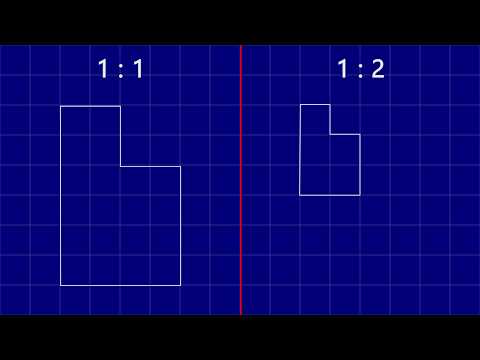
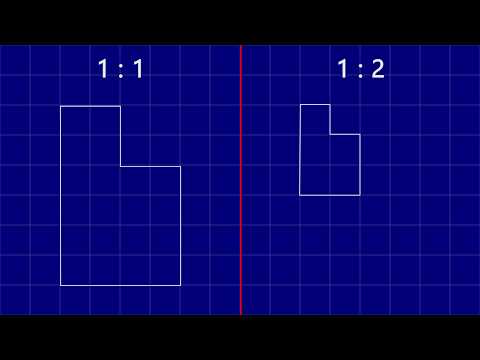
Overview
Math lesson app for teaching scale drawings. Video instruction, worked examples, guided practice, and instructor notes.
To download all of Grades 7-8 for Windows or Mac, see https://guzintamath.com/downloads/guzintamath6.html. For one-on-one or whole-class mathematics instruction, use this Guzinta Math lesson as a supplement for teaching scale drawings and fractional rates--key concepts in 7th grade. NEW 5.0 version contains a slicker look and extra practice questions which appear progressively over 3 weeks from starting the app. This lesson app also includes the popular Practice Meter feature, which can keep track of each student's practice level for this app across sessions. The purpose of the Practice Meter is to motivate students to come back and revisit this content and complete modules at regular intervals. Revisit the lesson app to keep your Practice Meter out of the red (or in the blue). It becomes easier over time to maintain your practice level above the key levels of 80 or 25, because the meter depletes much more slowly after a week, then a month, then 3 months, has passed. The math lesson app also includes a NOTES feature: helpful tips for students, self-explanation questions, further information, and even suggestions for extension or family involvement--for every question and example! Guzinta Math: Scale Drawings focuses on reading and interpreting scale drawings, using geometric shapes and maps, and converting from one scale to another. Students determine the dimensions of figures drawn at different scales--and between scales. A review of fraction division is also provided in a lesson on fractional rates. For one-on-one or whole-class mathematics instruction, use this Guzinta Math lesson as a supplement for teaching scale drawings and fractional rates--key concepts in 7th grade. The app includes detailed instructor notes for each guided practice problem, with notes about extending discussion around each worked example and problem. Instructors and/or students can turn on and use the new canvas feature (with improved writing functionality) in the app to write all over the screen--take notes, highlight key terms and ideas, show work, etc.
5 out of 53 ratings
Details
- Version5.0.4
- UpdatedJuly 28, 2018
- Size20.23MiB
- LanguagesEnglish
- Developer
- TraderThis developer has identified itself as a trader per the definition from the European Union and committed to only offer products or services that comply with EU laws.
Privacy
Support
For help with questions, suggestions, or problems, please open this page on your desktop browser