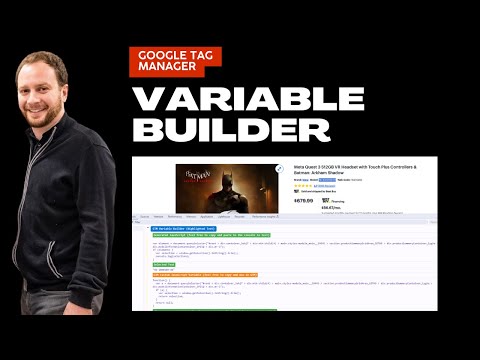
Overview
From Chrome Developer Console, highlight elements to get JavaScript code. Built by: Triangle Digital (Triangledigital.xyz)
🚀 Build Custom JS Variables with Ease! Highlight any text on a webpage, click the extension, and instantly generate the JavaScript needed to extract your highlighted content. Perfect for creating custom JavaScript variables in Google Tag Manager (GTM) or any other platform that requires variables from a page (e.g., ID, title, value, phone, email, etc.)!
4.5 out of 531 ratings
Details
- Version4
- UpdatedJune 15, 2025
- Size82.84KiB
- LanguagesEnglish
- DeveloperWebsite
Email
contact@alessandrocolarossi.com - Non-traderThis developer has not identified itself as a trader. For consumers in the European Union, please note that consumer rights do not apply to contracts between you and this developer.
Privacy

Manage extensions and learn how they're being used in your organization
The developer has disclosed that it will not collect or use your data.
This developer declares that your data is
- Not being sold to third parties, outside of the approved use cases
- Not being used or transferred for purposes that are unrelated to the item's core functionality
- Not being used or transferred to determine creditworthiness or for lending purposes
Support
For help with questions, suggestions, or problems, visit the developer's support site