Group Extractor - Export Group Members
21 ratings
)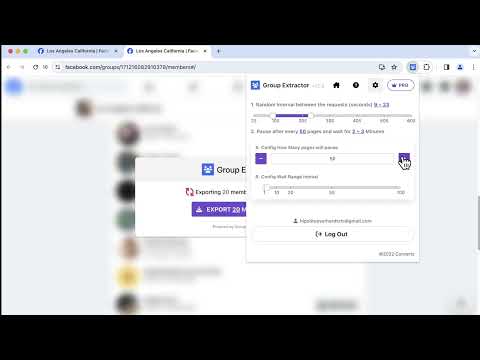
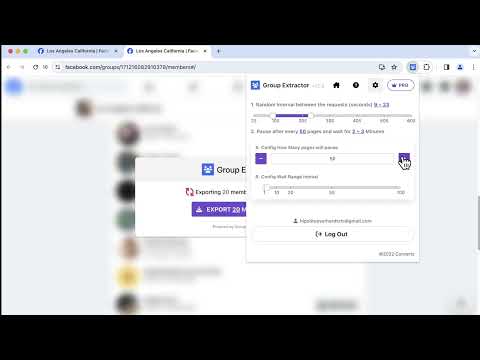
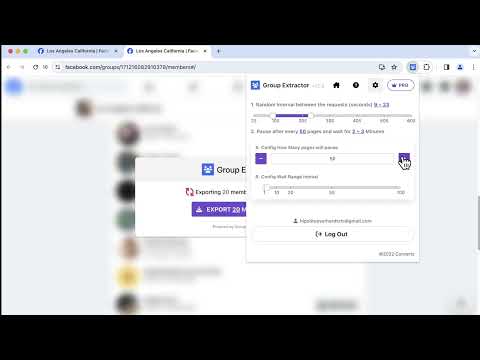
Overview
Groups Export Tool to scrape, extract facebook member and export to CSV/Excel with one click
Group Extractor, automatically scrape members from facebook groups that you are a member and export them to CSV/Excel files. The extracted data can then be used to generate high-quality leads. # Features ✓ Export Group Members list From any facebook Group that you are a member ✓ Custom Setting: you can adjust request speed, pause mode and enable 'Limit per Extraction' ✓ Export data to CSV/Excel # Which columns are available for export? User Id Username Is verified Group biography Profile URL Avatar URL Friendship status Join status text # How to get started? 1. Enter Facebook Group URL 2. Click Export Button # FAQ https://fbgroups.converts.cc/#faq If you have any problems, don't hesitate to contact us at convertscc@gmail.com. In the popup, we offer these extra features: Relevant-Ext: Brief recommendations and introductions to related extensions. # Data Privacy All the data you process is on your local computer and never passes through our servers. https://fbgroups.converts.cc/privacy
3.3 out of 521 ratings
Details
- Version1.0.6
- UpdatedFebruary 7, 2025
- Offered bygavincorbettvp
- Size1.58MiB
- LanguagesEnglish
- Developer
Email
support@converts.cc - Non-traderThis developer has not identified itself as a trader. For consumers in the European Union, please note that consumer rights do not apply to contracts between you and this developer.
Privacy

Group Extractor - Export Group Members has disclosed the following information regarding the collection and usage of your data. More detailed information can be found in the developer's privacy policy.
Group Extractor - Export Group Members handles the following:
This developer declares that your data is
- Not being sold to third parties, outside of the approved use cases
- Not being used or transferred for purposes that are unrelated to the item's core functionality
- Not being used or transferred to determine creditworthiness or for lending purposes
Support
For help with questions, suggestions, or problems, please open this page on your desktop browser