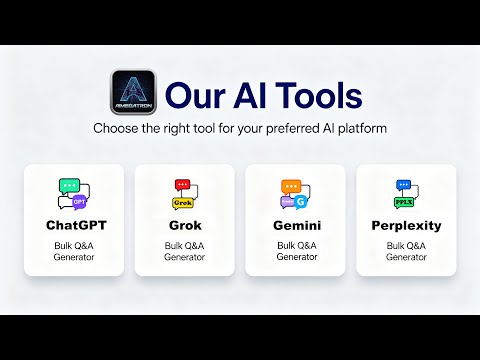
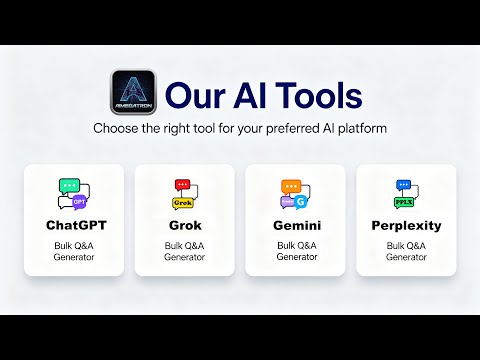
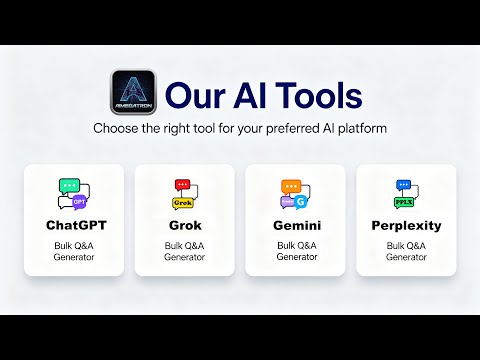
Overview
Batch automate Grok Q&A with JSON export. Always uses web search, citations, automated tasks for SEO/GEO content creation
**Grok Bulk Auto Q&A Generator - Boost Your AI Productivity 10x** A powerful automation tool designed for content creators, SEO experts, and market researchers. Automate batch questioning to Grok AI and complete hours of work in just minutes. **🎯 Core Features** • **Batch Automation** - Import multiple questions at once and automatically ask Grok AI one by one, no manual work needed • **JSON Export** - Export all Q&A results in structured JSON format for easy processing and analysis • **Citation Tracking** - Automatically record all citation sources to ensure content credibility • **Real-time Progress** - Clear progress bars and statistics to monitor task execution • **Pause/Resume** - Pause tasks anytime and resume later when needed • **Retry Failed** - Automatically identify failed questions with one-click retry **💼 Use Cases** • **SEO Content Creation** - Batch generate article outlines, title suggestions, keyword analysis • **GEO Localization** - Quickly create multi-region, multi-language marketing copy • **Market Research** - Batch collect industry info, competitor analysis, user needs • **Knowledge Base Building** - Quickly organize FAQs, technical docs, product descriptions • **Academic Research** - Batch query materials, literature reviews, data analysis **✨ Why Choose Us?** • **Simple to Use** - No learning curve, ready to use immediately • **Highly Efficient** - Automated workflow saves 90% of your time • **Regular Updates** - Actively maintained with new features added regularly **🚀 How to Use?** 1. Install the extension and open Grok website (x.ai/grok) 2. Click the extension icon in the sidebar 3. Enter your questions in the input box (one per line) 4. Click "Start" and wait for results 5. Click "Export Results" to get the JSON file **📊 Features Supported** ✓ Supports both logged-in and anonymous Grok modes ✓ Optional temporary chat mode (no history saved) ✓ Multi-language interface support ✓ Real-time log viewing for transparency Whether you're a content creator, marketing expert, researcher, or developer, this tool will multiply your Grok efficiency. Install now and start your high-productivity AI journey!
0 out of 5No ratings
Details
- Version1.0.0
- UpdatedNovember 16, 2025
- Size76.32KiB
- Languages9 languages
- DeveloperWebsite
Email
aimegatronweb@gmail.com - Non-traderThis developer has not identified itself as a trader. For consumers in the European Union, please note that consumer rights do not apply to contracts between you and this developer.
Privacy
Grok Bulk Auto Q&A Generator has disclosed the following information regarding the collection and usage of your data. More detailed information can be found in the developer's privacy policy.
Grok Bulk Auto Q&A Generator handles the following:
This developer declares that your data is
- Not being sold to third parties, outside of the approved use cases
- Not being used or transferred for purposes that are unrelated to the item's core functionality
- Not being used or transferred to determine creditworthiness or for lending purposes