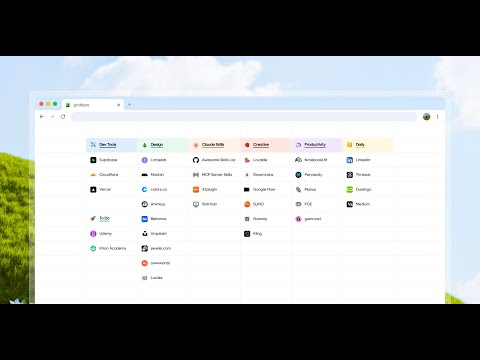
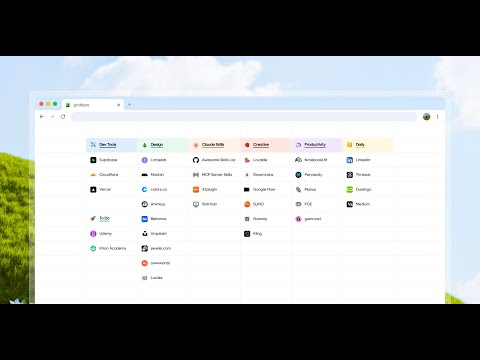
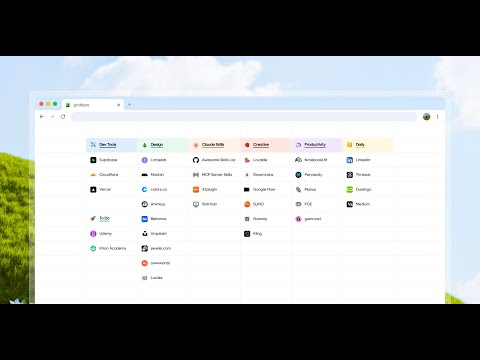
Overview
Spreadsheet-style bookmark manager for new tab: one-click save, drag & drop, notes, highlights, and cloud sync.
gridtabs turns your new tab into a fast, focused speed dial — a spreadsheet-like grid for bookmarks, notes, and ideas. Save pages in one click, drag links from anywhere, and keep everything tidy and easy to scan. Works like a spreadsheet. You already know how to use it. ━━━━━━━━━━━━━━━━━━━━━━━━━━━━ WHY GRIDTABS ✦ Spreadsheet-like organizing Arrange sites in a customizable grid layout — no nested folders, just a clean visual overview. ✦ One-click save Add or remove the current page from the toolbar. The badge updates instantly so you always know what's saved. ✦ Drag & drop from anywhere Drag URLs directly into your grid to build your workspace in seconds. ✦ Batch actions Multi-select tiles, move them together, and drop to the remove zone to clean up fast. ✦ Inline editing Rename tiles and jot notes in place. Switch between Bookmark mode and Memo mode anytime. ✦ Color highlights Use highlights to group and prioritize at a glance — perfect for visual thinkers. ✦ Optional cloud sync Sign in with Google to sync across all your Chrome devices. Your data, your choice. ━━━━━━━━━━━━━━━━━━━━━━━━━━━━ NEW IN v0.3.0 • Custom background images • Additional font options • Custom cell icons via image upload ━━━━━━━━━━━━━━━━━━━━━━━━━━━━ PRIVACY-FIRST gridtabs only stores what you explicitly add — it never reads browsing data unrelated to your tiles. No tracking, no analytics, no surprises. ━━━━━━━━━━━━━━━━━━━━━━━━━━━━ PERFECT FOR • Research collections • Study dashboards • Project planning boards • Daily workflow organization • Reading lists and inspiration boards
5 out of 57 ratings
Details
- Version0.3.1
- UpdatedFebruary 9, 2026
- FeaturesOffers in-app purchases
- Size16.4MiB
- LanguagesEnglish (United States)
- DeveloperWebsite
Email
moonyaan@gmail.com - Non-traderThis developer has not identified itself as a trader. For consumers in the European Union, please note that consumer rights do not apply to contracts between you and this developer.
Privacy

gridtabs – Bookmark Manager for New Tab has disclosed the following information regarding the collection and usage of your data. More detailed information can be found in the developer's privacy policy.
gridtabs – Bookmark Manager for New Tab handles the following:
This developer declares that your data is
- Not being sold to third parties, outside of the approved use cases
- Not being used or transferred for purposes that are unrelated to the item's core functionality
- Not being used or transferred to determine creditworthiness or for lending purposes
Support
For help with questions, suggestions, or problems, visit the developer's support site