Grayscale Mode
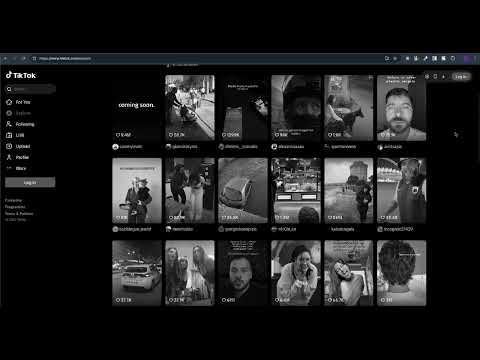
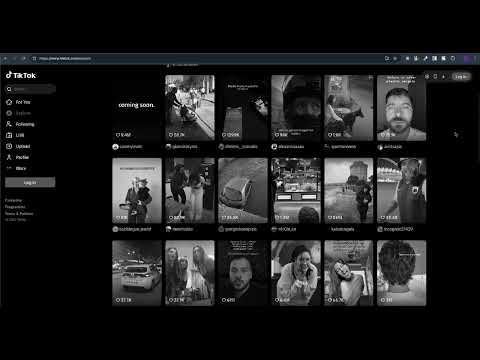
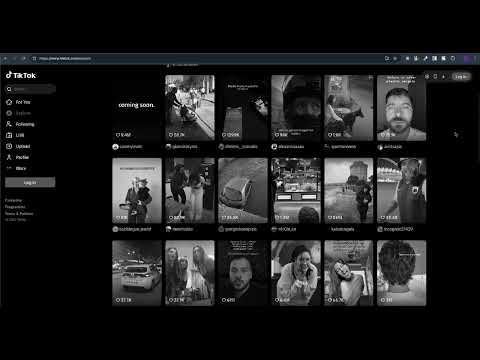
Overview
Toggle grayscale mode for all tabs
Turn your browser into grayscale with a single click. This simple extension removes color from your screen to help reduce eye strain, increase focus, or simply give your browsing experience a minimalist look. Perfect for long reading sessions, distraction-free browsing, or just changing things up. One-click toggle for instant grayscale mode Easy to use, lightweight, and fast Helps with eye strain and focus by reducing screen distractions Install now and enjoy a cleaner, simpler browsing experience. ⚠️ Note: Grayscale Mode doesn’t work on Chrome’s internal pages (like the Chrome Web Store, new tab, or settings pages) due to browser restrictions. ⚠️ Note: If you just activated Grayscale Mode and it’s not working, try refreshing the page and toggling again.
0 out of 5No ratings
Details
- Version1.0
- UpdatedOctober 30, 2025
- Size1.08MiB
- LanguagesEnglish
- Developer
Email
info@webxdevelop.com - Non-traderThis developer has not identified itself as a trader. For consumers in the European Union, please note that consumer rights do not apply to contracts between you and this developer.
Privacy

This developer declares that your data is
- Not being sold to third parties, outside of the approved use cases
- Not being used or transferred for purposes that are unrelated to the item's core functionality
- Not being used or transferred to determine creditworthiness or for lending purposes