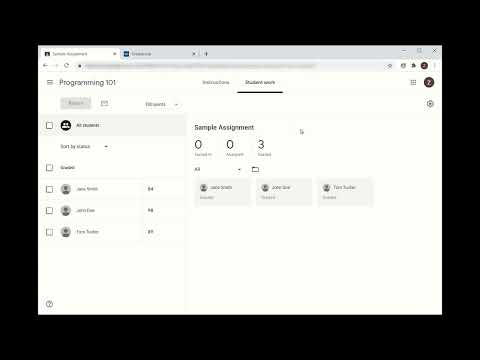
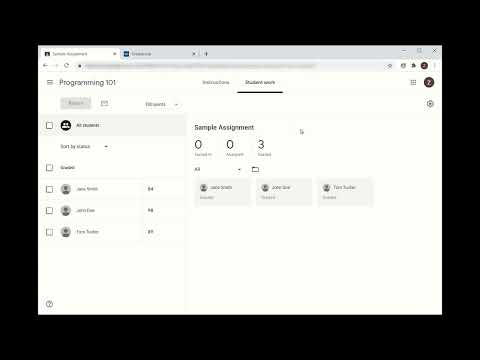
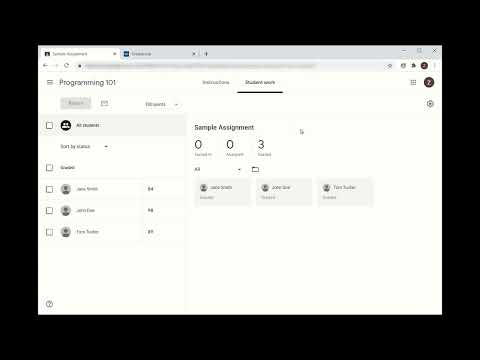
Overview
Copy Grades from Google Classroom, Canvas and many others to Powerschool TAC, PowerTeacher, or Canvas
Copy grades from Google Classroom, Canvas, clipboard, Delta Math, MathSpace, McGraw Hill and Edpuzzle to Powerschool's eSchoolPLUS Teacher Access Center (TAC),PowerTeacher PRO or Canvas. Save hours manually transferring grades between programs. Grades copied to the clipboard from Excel or Google Sheets can also be grabbed by Grade Grabber and entered into your PowerSchool gradebook, as well as grades that are grabbed can be copied back to a spreadsheet. To grab grades from google classroom, simply open the assignment page, click the Grab button in the extension and the grades will be pulled from the classroom page and placed into storage. To enter into the TAC or PowerTeacher gradebook, click on a grade on the assignment column you want to use, and click the Enter button in the extension. The grades will be automatically matched on name and the grades entered into the gradebook. In situations where automatic name mapping does not work, Grade Grabber features a manual name mapping feature. If grade scales do not match between gradebooks, grades can be scaled to be correct before entering. Missing and late grades from Google Classroom can be marked in PowerTeacher PRO. A minimum grade override can also be set when grades are entered. Supports grabbing from Google Classroom, Canvas, Clipboard (spreadsheet), McGraw Hill, EdPuzzle, Mathspace, and Delta Math. Transfers to Teacher Access Center, Power Teacher Pro, Canvas and spreadsheet.
4.3 out of 56 ratings
Details
- Version1.2.16
- UpdatedOctober 25, 2025
- Size427KiB
- LanguagesEnglish (United States)
- DeveloperIdeal Technology SolutionsWebsite
10725 Coeburn Mountain Road Wise, VA 24293 USEmail
support@gradegrabber.netPhone
+1 276-219-7604 - TraderThis developer has identified itself as a trader per the definition from the European Union and committed to only offer products or services that comply with EU laws.
Privacy

This developer declares that your data is
- Not being sold to third parties, outside of the approved use cases
- Not being used or transferred for purposes that are unrelated to the item's core functionality
- Not being used or transferred to determine creditworthiness or for lending purposes