Grabit - Screenshot,Annotation,AI Search,Share via Link
4 ratings
)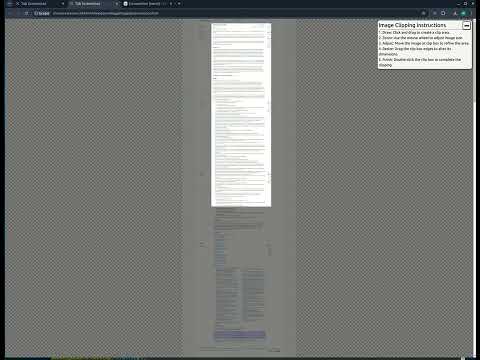
Overview
Capture, draw, and share! Our intuitive screen cut tool combines simple screen capture with flexible pencil drawing feature.
Capture, draw, and share screenshot with unparalleled ease! Our intuitive screen cut tool is designed to revolutionize your digital communication and creativity. Capture: With just a few clicks, effortlessly snap precise screenshots of a specific chrome tab, or any custom-sized area. Our advanced capture technology ensures crystal-clear images every time, preserving every pixel of your original content. Draw: Unleash your creativity with our flexible pencil drawing feature. Whether you're highlighting key points, adding explanatory arrows, or sketching out ideas, our smooth and responsive drawing tools put the power of visual communication at your fingertips. Search: An AI based solution for image retrieval, leveraging the power of sophisticated text-based queries to pinpoint desired visuals with unparalleled accuracy. Share: Download image with your drawing, or save it online on https://screenshots.gosky.fans/ and share with friends. Clarification of the extension permissions: * Read your browsing history - Chrome adds this line when we request tabs manipulation permission. Grabit opens screenshot in a new tab, that is why we need it. * Manage your downloads - Grabit allows you to save screenshot as a new file (works using download functions) If you have feedback, please contact the email: customer@gosky.fans
5 out of 54 ratings
Details
- Version2.1.1
- UpdatedJuly 21, 2025
- Offered bydigitalsoul
- Size1.8MiB
- LanguagesEnglish
- Developer
Email
digitalsoul@gosky.fans - Non-traderThis developer has not identified itself as a trader. For consumers in the European Union, please note that consumer rights do not apply to contracts between you and this developer.
Privacy

This developer declares that your data is
- Not being sold to third parties, outside of the approved use cases
- Not being used or transferred for purposes that are unrelated to the item's core functionality
- Not being used or transferred to determine creditworthiness or for lending purposes