GQueues for Gmail
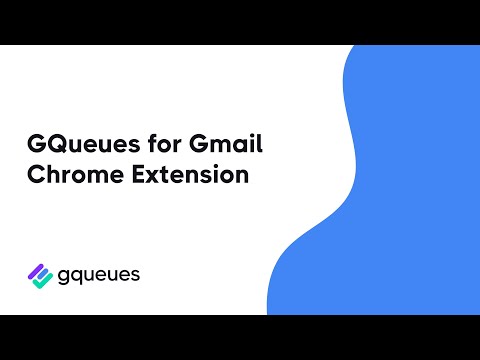
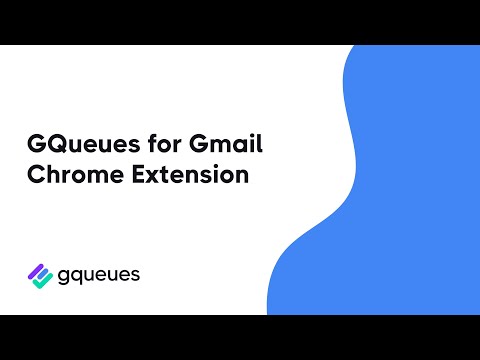
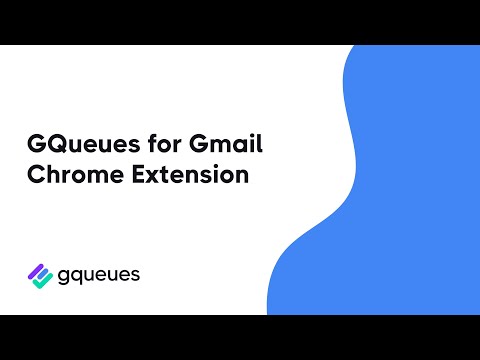
Panoramica
Turn emails into actionable tasks with GQueues - the task manager built for teams on Google Workspace.
Turn your emails into action items in GQueues. Link or attach the email thread to a task to view from inside GQueues. Streamline your email processing and take control of your inbox with GQueues for Gmail. --------------------------------------------------------------- The GQueues for Gmail Chrome Extension requires a GQueues account to work. GQueues is a task management app specifically designed for Google users. With GQueues you get: • Deep integration with Google Workspace including Chrome, Gmail, Calendar, and Drive • Gmail integration to turn your emails into tasks • Simple, intuitive interface • Core task management including subtasks and repeating tasks • Robust search and task filters • Easy collaboration with shared folders and assignments for delegating work • Mobile apps for Android and iOS Get more information or sign up at https://www.gqueues.com
4,3 su 529 valutazioni
Dettagli
- Versione1.3.1
- Ultimo aggiornamento:20 novembre 2024
- Dimensioni536KiB
- LingueEnglish (United States)
- SviluppatoreBAYDIN INC.Sito web
3120 Scott Blvd Ste 130 Santa Clara, CA 95054 USEmail
devops@baydin.comTelefono
+1 650-209-0101 - CommercianteQuesto sviluppatore si è identificato come commerciante in base alla definizione dell'Unione Europea e si è impegnato a offrire solo prodotti o servizi conformi alle leggi dell'UE.
- D-U-N-S123015834
Privacy
GQueues for Gmail ha comunicato le seguenti informazioni relative alla raccolta e all'utilizzo dei tuoi dati. Per informazioni più dettagliate, leggi le norme sulla privacy dello sviluppatore.
GQueues for Gmail gestisce quanto segue:
Questo sviluppatore dichiara che i tuoi dati:
- Non vengono venduti a terze parti, se non per i casi d'uso approvati.
- Non vengono usati o trasferiti per finalità non correlate alle funzionalità principali dell'elemento.
- Non vengono usati o trasferiti per stabilire l'affidabilità creditizia o per finalità di prestito.
Assistenza
Per ricevere assistenza in merito a domande, suggerimenti o problemi, apri questa pagina nel browser desktop