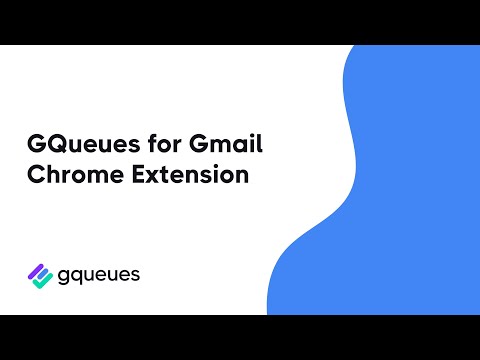
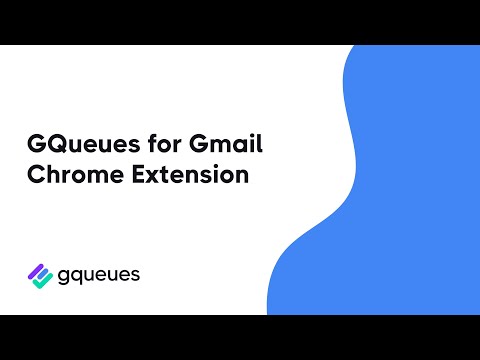
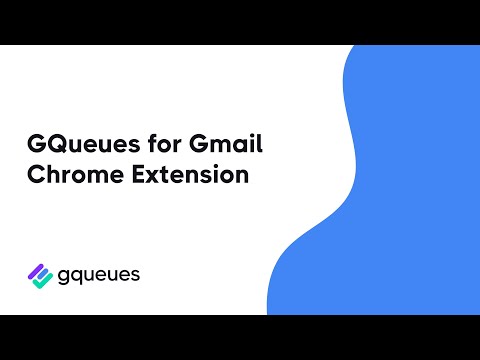
Overview
Turn emails into actionable tasks with GQueues - the task manager built for teams on Google Workspace.
Turn your emails into action items in GQueues. Link or attach the email thread to a task to view from inside GQueues. Streamline your email processing and take control of your inbox with GQueues for Gmail. --------------------------------------------------------------- The GQueues for Gmail Chrome Extension requires a GQueues account to work. GQueues is a task management app specifically designed for Google users. With GQueues you get: • Deep integration with Google Workspace including Chrome, Gmail, Calendar, and Drive • Gmail integration to turn your emails into tasks • Simple, intuitive interface • Core task management including subtasks and repeating tasks • Robust search and task filters • Easy collaboration with shared folders and assignments for delegating work • Mobile apps for Android and iOS Get more information or sign up at https://www.gqueues.com
4.3 out of 529 ratings
Details
- Version1.3.2
- UpdatedNovember 7, 2025
- Size533KiB
- LanguagesEnglish (United States)
- DeveloperBAYDIN INC.Website
3120 Scott Blvd Ste 130 Santa Clara, CA 95054 USEmail
devops@baydin.comPhone
+1 650-209-0101 - TraderThis developer has identified itself as a trader per the definition from the European Union and committed to only offer products or services that comply with EU laws.
- D-U-N-S123015834
Privacy

GQueues for Gmail has disclosed the following information regarding the collection and usage of your data. More detailed information can be found in the developer's privacy policy.
GQueues for Gmail handles the following:
This developer declares that your data is
- Not being sold to third parties, outside of the approved use cases
- Not being used or transferred for purposes that are unrelated to the item's core functionality
- Not being used or transferred to determine creditworthiness or for lending purposes
Support
For help with questions, suggestions, or problems, please open this page on your desktop browser